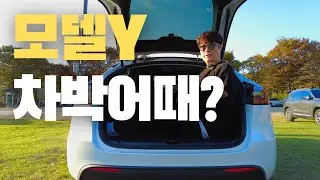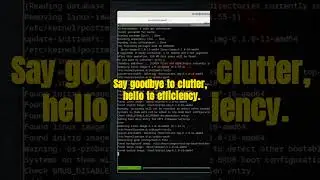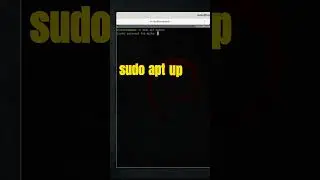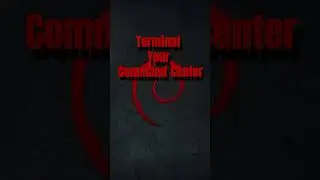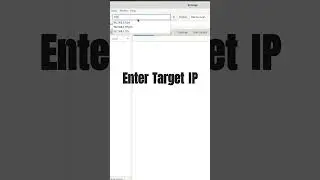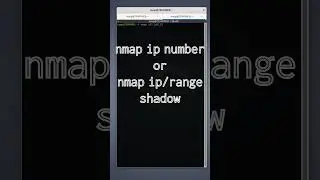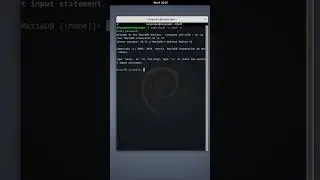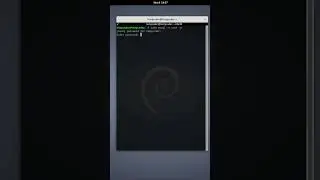10 Essential Windows Monitoring Commands You Can Run Directly in CMD!
10 Essential Windows Monitoring Commands You Can Run Directly in CMD!
Did you know you can open powerful system monitoring tools without leaving the Command Prompt? No menus, no searching—just type and run! In this video, I’ll show you 10 must-know commands that will make your life easier as a sysadmin.
Commands in This Video:
1️⃣ taskmgr - Task Manager
2️⃣ resmon - Resource Monitor
3️⃣ perfmon - Performance Monitor
4️⃣ systeminfo - Full System Info
5️⃣ eventvwr - Event Viewer
6️⃣ compmgmt.msc - Computer Management
7️⃣ devmgmt.msc - Device Manager
8️⃣ services.msc - Services Manager
9️⃣ regedit - Registry Editor
🔟 diskmgmt.msc - Disk Management
🔥 Bonus Tip: Learn how to switch between CMD and PowerShell instantly!
📌 Which command do you use the most? Let me know in the comments!
💻 More tech tips & guides on my blog: https://tempcodertech.org/
☕ Support my work: https://buymeacoffee.com/Tempcoder
🔔 Subscribe for weekly sysadmin tips!
Watch video 10 Essential Windows Monitoring Commands You Can Run Directly in CMD! online, duration hours minute second in high quality that is uploaded to the channel Tempcoder Tech 01 February 2025. Share the link to the video on social media so that your subscribers and friends will also watch this video. This video clip has been viewed 60 times and liked it 3 visitors.


![[4.83 ⭐] bilbordy - v nol (Osu!)](https://images.reviewsvideo.ru/videos/z5bCZ0aHkAI)