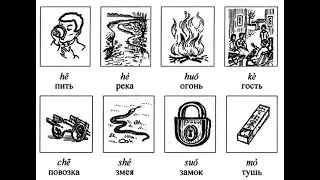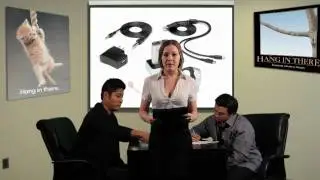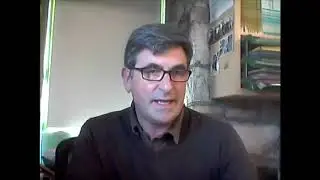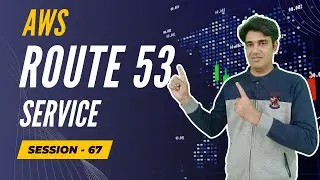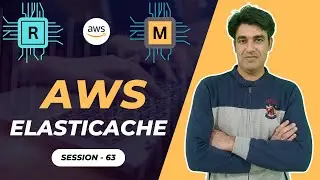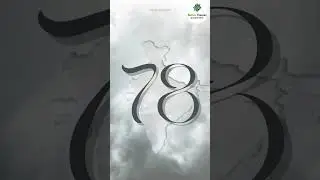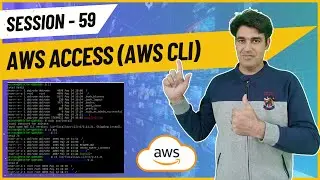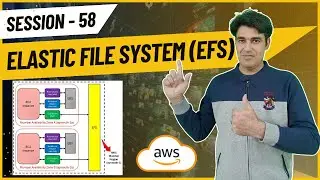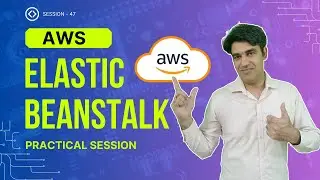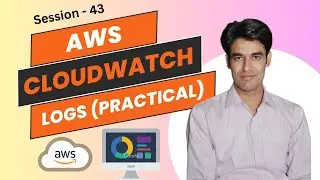Logical Volume Management (LVM) in Redhat Enterprise Linux (RHEL7/8)
Introduction to LVM: (Logical Volume Management)
============================================================
Problems with standard partitions:
There are some problems when working with hard disks and standard partitions. Consider a system with a small and a large hard disk device, partitioned like this. The first disk (/ dev/sda) is partitioned in two, the second disk (/dev/sdb) has two partitions and some empty space.
In the example above, consider the options when you want to enlarge the space available for /srv/project42. What can you do? The solution will always force you to unmount the file system, take a backup of the data, remove and recreate partitions, and then restore the data and remount the file system.
Solution with LVM:
Using LVM will create a virtual layer between the mounted file systems and the hardware devices. This virtual layer will allow for an administrator to enlarge a mounted file system in use. When LVM is properly used, then there is no need to unmount the file system to enlarge it.
Source: Paul Cobbaut EBook (http://linux-training.be/linuxsys.pdf)
============================================================
Command History: (Used in Video)
lsblk
fdisk -l
fdisk /dev/sdc
lsblk
pvcreate /dev/sdc1
vgcreate NewVolGrp /dev/sdc1
pvs
pvdisplay
vgs
vgdisplay
clear
lsblk
lvcreate -L -n NewLogVol NewVolGrp
lvcreate -L -n NewLogVol NewVolGrp
lvcreate -L 5G -n NewLogVol NewVol
lvremove NewLogVol
lvremove /dev/NewVolGrp/NewLogVol
clear
lvcreate -L 5G -n NewLogVol NewVol
lvs
lvdisplay
clear
lsblk
mkdir -p /NewDir
mount /dev/NewVolGrp/NewLogVol /Ne
umount /dev/NewVolGrp/NewLogVol
umount /NewDir/
df -h
lsblk
clear
mkfs.xfs /dev/NewVolGrp/NewLogVol
mount /dev/NewVolGrp/NewLogVol /Ne
umount /NewDir/
mount /dev/NewVolGrp/NewLogVol /Ne
df -h
vgs
lvextend -n /dev/NewVolGrp/NewLogV
lsblk
vgs
fdisk -l
fdisk /dev/sdc
lsblk
partprobe /dev/sdc
lsblk
pvcreate /dev/sdc2
vgextend NewVolGrp /dev/sdc2
vgs
lvextend -n /dev/NewVolGrp/NewLogV
lvs
xfs_growfs /dev/NewVolGrp/NewLogVo
df -hT
Thanks for Watching our videos, please subscribe our channel and share our videos with your friends.
===============================================================================================
Pascal Triangle & Binomial Theorem (Maths):
• Pascal's Triangle And Binomial Theorem
DNF/YUM in RHEL8:
• Configure Local DNF / YUM Repository ...
Configure VNC:
• Configure VNC (Virtual Network Comput...
Watch video Logical Volume Management (LVM) in Redhat Enterprise Linux (RHEL7/8) online, duration hours minute second in high quality that is uploaded to the channel Nehra Classes 01 January 1970. Share the link to the video on social media so that your subscribers and friends will also watch this video. This video clip has been viewed 10,370 times and liked it 194 visitors.