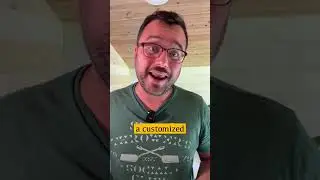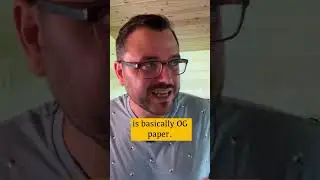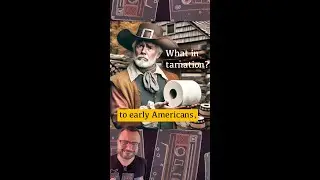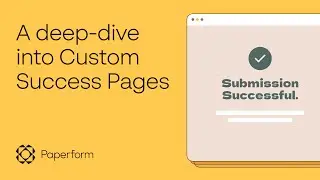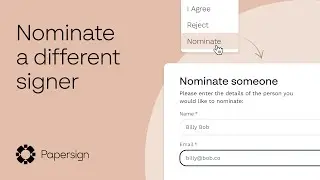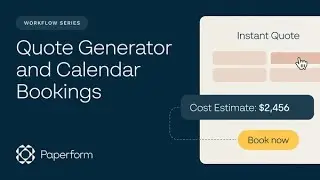How to Integrate Paperform with ConvertKit
Looking to integrate @kit-hq with your Paperform account? With our simple integration you can automatically add subscribers directly to a list in ConvertKit in a few clicks. In this video tutorial we'll show you how you can sync subscribers from Paperform to ConvertKit and cut down on manual processes today.
Start simplifying your subscriber management with Paperform and ConvertKit today. Sign up for a free 14-day trial (no credit card required) →
https://paperform.co/ https://paperform.co/
***************************************
Additional Resources
Help Center Guide →
https://paperform.co/help/articles/in...
ConvertKit Integration Listing →
https://paperform.co/integrations/con...
ConvertKit Zapier Zap →
https://zapier.com/apps/paperform/int...
***************************************
It's easy to connect your Paperform forms with ConvertKit! With the Paperform Direct Integration, you can connect directly to ConvertKit.
Supported Actions
► Add Subscriber to Sequence
► Add Subscriber to Form
► Update Subscriber
► Add Subscriber to Tag
Direct integrations can be setup in no time at all in the form editor.
1. Go to After Submission → Integrations & Webhooks
2. Click the ConvertKit icon, and choose the desired action from the list of actions.
3. Follow the prompts to connect your account, and configure the action.
4. When you're done, test the action, and then click "Finish Setup" to put the action live!
***************************************
Be sure to subscribe for more actionable automation tutorials:
/ @paperform
STAY TUNED:
Paperform → https://paperform.co/
YouTube → / @paperform
Facebook → / paperform.co
Twitter → / paperformco
Watch video How to Integrate Paperform with ConvertKit online, duration hours minute second in high quality that is uploaded to the channel Paperform 17 January 2022. Share the link to the video on social media so that your subscribers and friends will also watch this video. This video clip has been viewed 144 times and liked it 4 visitors.