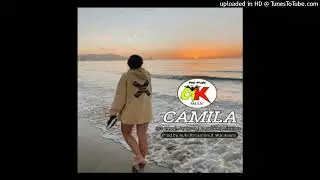How to Connect Google Drive with Trello
Hey! Welcome to HOWZA channel! In today's tutorial, you will learn how to connect Google Drive with Trello.
Launch Trello app. Click on Show Menu at the top right corner of the window. Choose Power-Ups from the list. Type Drive in the left search bar. Look for Google Drive. Click on Add under it. Close the window.
You will see the Google Drive button at the top tools bar.
Open the card that you need. Click on Google Drive on the right-side. Choose Create and Attach from the list. Click on Link Google Drive Account. Choose the account you want to connect. Click on Allow to give Trello permission to access your Google Drive.
If you click on Google Drive now, you can attach files and folders from drive to your trello. You can also create new Google files
Watch video How to Connect Google Drive with Trello online, duration hours minute second in high quality that is uploaded to the channel HOWZA: Office Software 29 January 2021. Share the link to the video on social media so that your subscribers and friends will also watch this video. This video clip has been viewed 895 times and liked it 6 visitors.