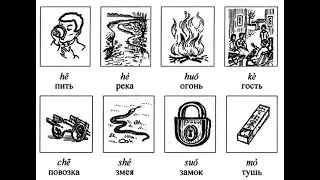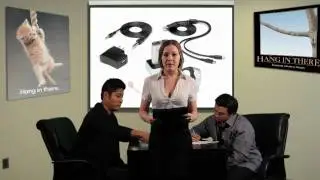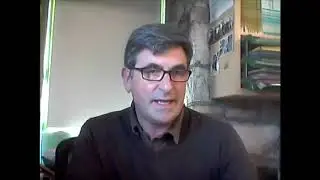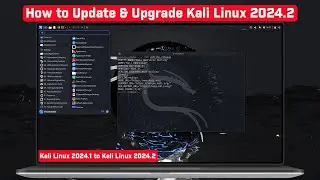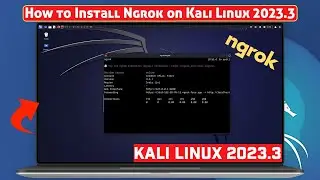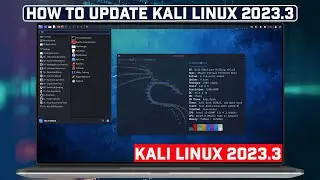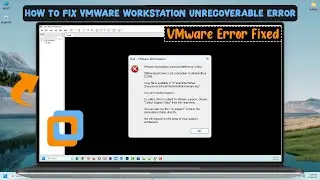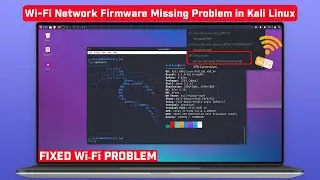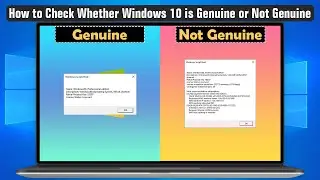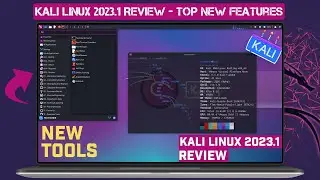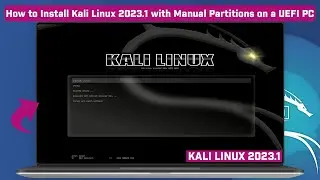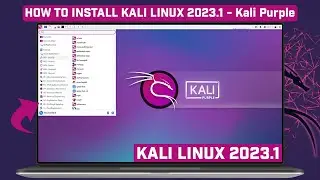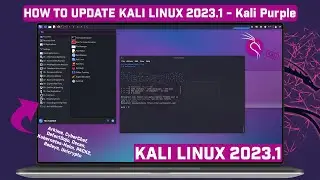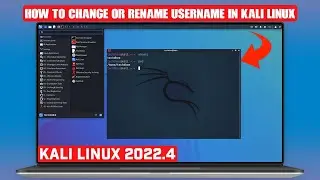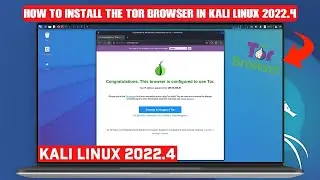How to Reset root Password Kali Linux 2021.2
#KaliLinux #Password #Linux
In this video I will show how to reset root password in Kali Linux step by step.
How to Reset root Password Kali Linux 2020.1
Step 1: Restart your Kali Linux, and when your computer boots up to Grub menu, use your downward arrow key to highlight 'Advanced Options for Kali/GNU Linux', and then hit E key on the keyboard.
Step 2: Now, On the Next Screen, Go to line Linux and replace 'ro' with 'rw'. Also, go to the end of the line Linux and replace 'splash' with init=/bin/bash. Press Ctrl+X or F10 key (if you are using laptop, press Fn + F10 key) on the keyboard.
Step 3: Type command below to change password
passwd
And then hit enter. Type your password, and then hit Enter. Again, Re-type the password, and hit Enter. you will see the message, password updated successfully.
Step 4: Type command below to change password for Normal User
passwd username
And then hit enter. Type your password, and then hit Enter. Again, Re-type the password, and hit Enter. you will see the message, password updated successfully.
Step 5: Now, use the command below to reboot Kali Linux.
exec /sbin/init
And then, hit Enter.
Step 6: Let Kali Linux restart normally, and when you see login screen, enter new password. You will be able to login with that.
That is it! This is the Way to Reset root Password in Kali Linux 2020.1
Support the Channel on Patron: / techdhee
=====================================
LIKE || COMMENT || SHARE || SUBSCRIBE!!!!!!
=====================================
↬ Subscribe: https://bit.ly/2ESKEst
↬ Patron : / techdhee
↬ YouTube: / techdhee
↬ Facebook: / techdhee
↬ Twitter: / tech_dhee
↬ Blogger: https://tecdhee.blogspot.com
↬ Website: https://www.techdhee.in
If There is Anything You Want Me to Cover Then Do Let Me Know.
This Video is For Educational Purposes Only!
I'm Not Responsible For Your Actions!
#techdhee
Watch video How to Reset root Password Kali Linux 2021.2 online, duration hours minute second in high quality that is uploaded to the channel TECH DHEE 25 April 2020. Share the link to the video on social media so that your subscribers and friends will also watch this video. This video clip has been viewed 63,730 times and liked it 1 thousand visitors.