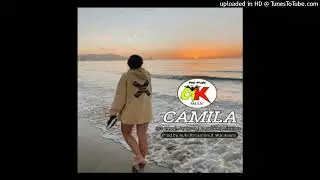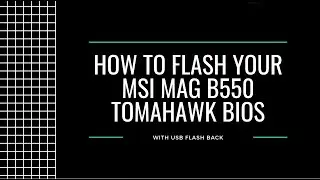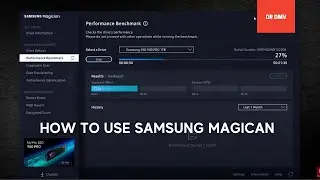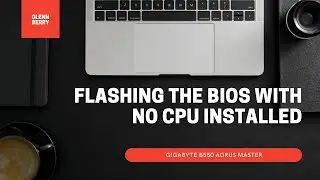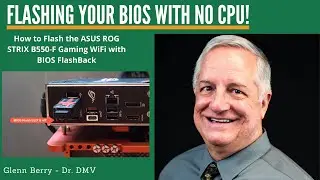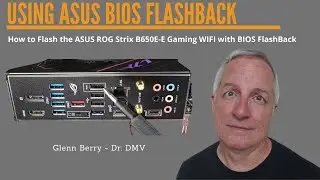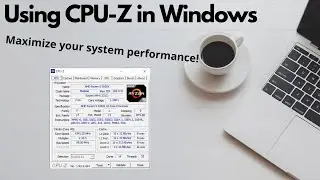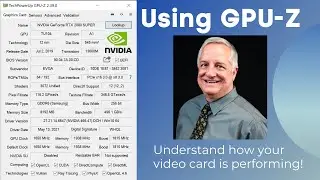NUMA Node Balancing in SQL Server 2019 Standard Edition
In this video, I describe some problems with NUMA node balancing that you will run into if you install SQL Server 2019 Standard Edition on a machine that exceeds the Standard Edition license limits. I show how to diagnose the problem and some different ways to correct the NUMA node imbalance.
Ideally, you would not install SQL Server 2019 Standard Edition on a machine with more than the lesser of 24 physical cores or four sockets. If you or someone else has done this, you will need to understand how to identify and correct the problem. Unfortunately, the SQL Server setup program does not warn you about this or correct the problem by default.
This testing was done on a one-socket system with a 64-core AMD EPYC 7763 processor that had Simultaneous multithreading (SMT) enabled, so it had 128 logical cores.
Zip file of demo scripts: https://bit.ly/3tM3Ajw
Level1Techs on YouTube: / teksyndicate
⏱️TIMESTAMPS⏱️
0:00 Intro
0:16 Thanks to Wendell Wilson!
0:34 Running SQL Server 2019 Standard Edition on a large machine
1:50 Diagnosing the problem
5:05 Different ways to correct the problem
9:45 Recapping the test environment
10:09 Chorizo!
🔴 Please subscribe for more content like this!
SOCIAL
===============================
📝 - BLOG: https://glennsqlperformance.com/
🐦 - TWITTER: / glennalanberry
👥 - FACEBOOK: / glenn.berry.92
LinkedIn: / glberry
Host, Video: Glenn Berry
Watch video NUMA Node Balancing in SQL Server 2019 Standard Edition online, duration hours minute second in high quality that is uploaded to the channel Glenn Berry 25 March 2021. Share the link to the video on social media so that your subscribers and friends will also watch this video. This video clip has been viewed 4,200 times and liked it 98 visitors.