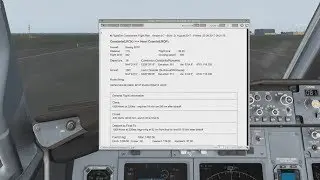How to Insert Watermark in Excel 2021
Hey! Welcome to HOWZA channel! In today's lesson, you will learn how to insert Watermark in Excel 2021.
Open the Excel file you need.
Go to 'Insert' Tab and select 'WordArt' at the end of the bar menu. Choose the style you like. Enter your watermark text. Select it to adjust the size.
Right-click on it and choose 'Format Text Effects'. Click on the bold A icon. Select 'Text to fill'. Check 'Solid Fill'. Set 'Transparency' to 100%.
Click on the 'Text Outline'. Check 'Solid line'. Set 'Transparency' to 45%. Close the Text Effects window.
Place your watermark where you want it to be. Rotate or resize it if needed.
Go to 'File' and select 'Print' to preview how it will look on paper.
Watch video How to Insert Watermark in Excel 2021 online, duration hours minute second in high quality that is uploaded to the channel HOWZA: Office Software 08 December 2021. Share the link to the video on social media so that your subscribers and friends will also watch this video. This video clip has been viewed 1,791 times and liked it 9 visitors.