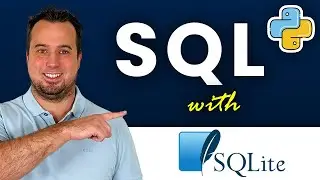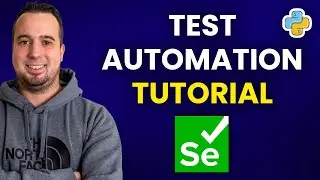Web Scraping with Power Automate Desktop in 5 minutes
Learn how to extract structured data from a webpage with Power Automate Desktop in 5 minutes! This complete tutorial will teach you how to scrape structured data from the internet with the Power Automate Desktop (PAD) RPA tool.
⭐️ All links in the video ⭐
🔗 Python Fake Jobs: https://realpython.github.io/fake-jobs/
⭐️ Skip through the video ⭐
00:00:00 - Intro
00:00:23 - How to create a new flow in Power Automate Desktop?
00:00:34 - Scraping structured data from a web page
00:00:54 - How to open a web browser in Power Automate Desktop?
00:01:32 - How to use Extract Data from Web page with PAD?
00:01:44 - Showing Power Automate Desktop the data you would like to extract
00:03:36 - Change store data mode to Excel in PAD
00:03:36 - How to close the web browser in Power Automate Desktop?
00:04:10 - How to save an Excel file in Microsoft Power Automate Desktop?
00:04:44 - How to close Excel in Power Automate?
00:05:01 - How to run an RPA bot in Power Automate?
⭐️ Follow me ⭐
💼 LinkedIn: / thomas--janssen
🧡 Instagram: TomsTechAcademy
#powerautomate #powerautomatedesktop #roboticprocessautomation
Watch video Web Scraping with Power Automate Desktop in 5 minutes online, duration hours minute second in high quality that is uploaded to the channel Thomas Janssen | Tom's Tech Academy 02 December 2022. Share the link to the video on social media so that your subscribers and friends will also watch this video. This video clip has been viewed 14,710 times and liked it 132 visitors.