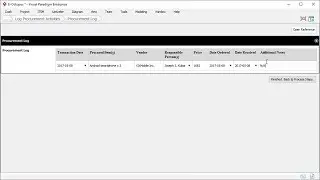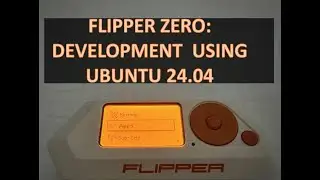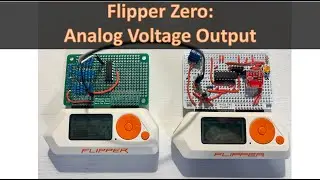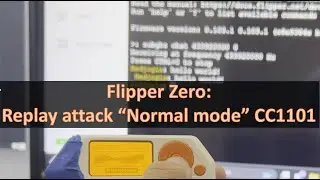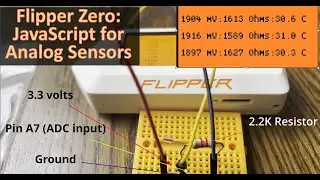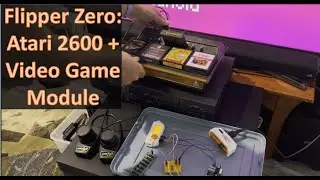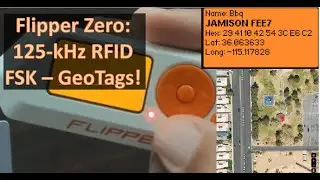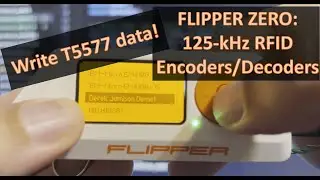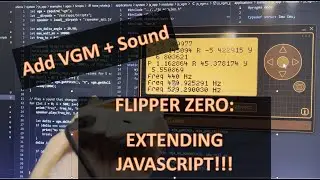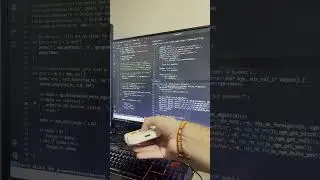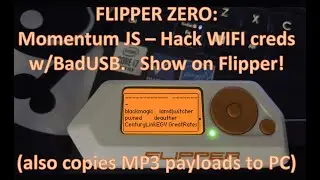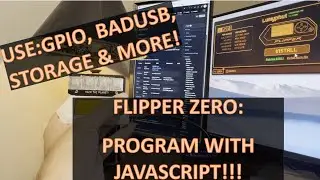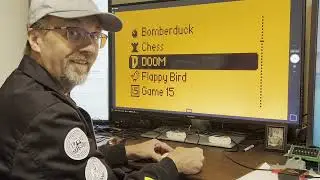[93] Flipper Zero - FlipKeyboard Customization
This video is about the FlipBoard accessory by MakeItHackin! Learn how to get more out of your MacroPad on your Flipper Zero. The 4-buttons can be pressed in combination, providing 15 different macros. Automate common tasks and make your workflow easier. We look at extending the code to add ALT+20 support (helpful for keyboards without numeric keypads) & learn how to add/update the keystrokes keyboard to have the keys you care about.
Purchase your FlipBoard at...
https://github.com/MakeItHackin/FlipB...
Instructions, code and tutorials at...
https://github.com/jamisonderek/flipb...
Join the discord server (conversations and giveaways):
/ discord
Support the channel:
Option 1. Like, Subscribe and click the Bell (to get notified)
Option 2. https://ko-fi.com/codeallnight (donate $3 via PayPal or Venmo)
Option 3. Click the "Thanks" button on YouTube.
Lesson summary:
Action 1-15 are the button 1-4 combinations (button 1=left, button 4=right).
Download `SD Card/apps_data/flipboard/keyboard.txt'.
Edit "Message:" to type any characters.
Use (Alt+20) pilcrow character for Enter key within a message.
Add code in flipboard_debouced_switch that runs when button combination is pressed.
Keystrokes has a bunch more characters.
Using Left/Right Flipper buttons on Keystrokes exposes even more keystrokes!
Customize the keystrokes keyboard with custom icon and button action.
Luna Paint (Image Editor) extension for Visual Studio Code.
List of Alt+codes:
https://i.pinimg.com/originals/df/cf/...
Timeline:
0:00 - Introduction
0:45 - Setup
0:52 - Configure FlipKeyboard
1:12 - Typing Messages
1:38 - Modify keyboard.txt
2:15 - Alt+Codes
2:50 - Code to type Alt+20.
4:30 - Configuring Keystrokes
5:55 - Customizing Keystrokes
9:15 - Summary
Watch video [93] Flipper Zero - FlipKeyboard Customization online, duration hours minute second in high quality that is uploaded to the channel Derek Jamison 02 December 2023. Share the link to the video on social media so that your subscribers and friends will also watch this video. This video clip has been viewed 978 times and liked it 31 visitors.