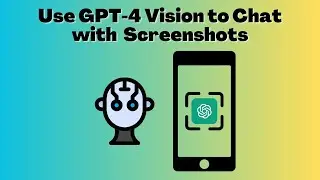How To Disable App Suggestions In Windows 10 Start Menu
You might have seen those Suggested Apps in the Start Menu, In this video I'll show you How to Disable or remove those Ads Permanently.
To do so, Open Start Menu and then click on Settings. Settings App will Launch. Now Click on Personalization icon. You will see a screen with Options like Background, Color, Lock Screen, Theme, Start & Taskbar. Simply Click on Start. Now on the right side of the Screen you will see an option "Occasionally Show Suggestions in Start. Simply Turn that OFF. Now you won't see any suggested App in the Start Menu.
Watch video How To Disable App Suggestions In Windows 10 Start Menu online, duration hours minute second in high quality that is uploaded to the channel ilovefreesoftwareTV 06 April 2017. Share the link to the video on social media so that your subscribers and friends will also watch this video. This video clip has been viewed 556 times and liked it 2 visitors.