Robot Voice in Audacity! How to Make a Robot Voice in Audacity! Evil Robot Voice Tutorial!
Hey guys my name i Scoby and in todays tutorial I am going to be showing you how to make a Robot Announcer voice in Audacity!
This is going to be a nice, easy tutorial where I show you step by step how to turn your voice into a robots voice in the free audio editing software Audacity!
Audacity Download: http://www.audacityteam.org/download/
-----------------------------------------------------------------------------------------------------
Suggested Playlists:
Emulator Playlists: • Emulators Tutorials PC - Scoby
Beginner Photoshop Tutorials: • Photoshop Tutorials - Beginner
OBS Tutorials: • OBS Tutorials
Windows Tutorials: • Windows Tutorial
Blender Tutorials: • Blender Tutorials
-----------------------------------------------------------------------------------------------------
Social Media Links:
Twitter: / scoby125
Steam Group: http://steamcommunity.com/groups/the_...
Google +: https://plus.google.com/u/1/114612941...
My Twitch: / scoby125
-----------------------------------------------------------------------------------------------------
About Audacity:
Audacity is a free, easy-to-use, multi-track audio editor and recorder for Windows, Mac OS X, GNU/Linux and other operating systems. The interface is translated into many languages. You can use Audacity to:
Record live audio.
Record computer playback on any Windows Vista or later machine.
Convert tapes and records into digital recordings or CDs.
Edit WAV, AIFF, FLAC, MP2, MP3 or Ogg Vorbis sound files.
AC3, M4A/M4R (AAC), WMA and other formats supported using optional libraries.
Cut, copy, splice or mix sounds together.
Numerous effects including change the speed or pitch of a recording.
Write your own plug-in effects with Nyquist.
And more! See the complete list of features.
Audacity is free software, developed by a group of volunteers and distributed under the GNU General Public License (GPL).
Free software is not just free of cost (like “free beer”). It is free as in freedom (like “free speech”). Free software gives you the freedom to use a program, study how it works, improve it and share it with others. For more information, visit the Free Software Foundation.
Programs like Audacity are also called open source software, because their source code is available for anyone to study or use. There are thousands of other free and open source programs, including the Firefox web browser, the LibreOffice or Apache OpenOffice office suites and entire Linux-based operating systems such as Ubuntu.
Watch video Robot Voice in Audacity! How to Make a Robot Voice in Audacity! Evil Robot Voice Tutorial! online, duration hours minute second in high quality that is uploaded to the channel Scoby Tech 13 September 2017. Share the link to the video on social media so that your subscribers and friends will also watch this video. This video clip has been viewed 5,560 times and liked it 84 visitors.









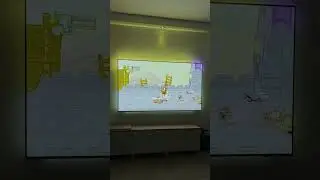
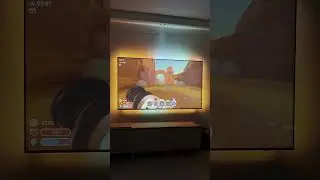
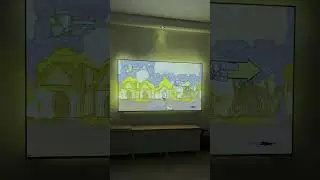

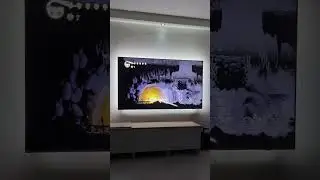
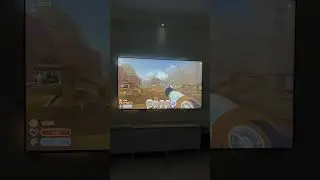

![Accept Family Share Device Request on Steam! [Incoming Steam Device Request]](https://images.reviewsvideo.ru/videos/8hDQfLlqqJI)


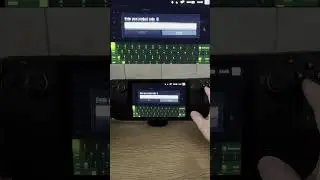
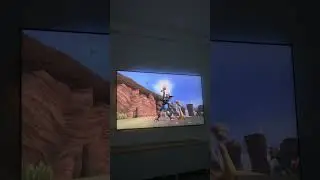
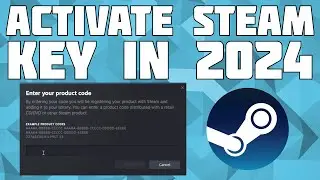




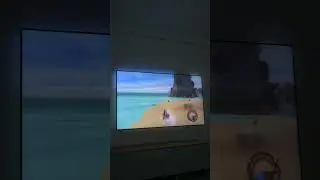

![Add/Switch Accounts on the Steam Deck! [Multiple Steam Deck Accounts]](https://images.reviewsvideo.ru/videos/In70vSde6zo)
![How to Delete Retroarch Cores in 2022 on Windows PC! [Remove cores from Retroarch]](https://images.reviewsvideo.ru/videos/Em_zF43jOgc)

![Transfer Files Wirelessly to Retail Mode Xbox [Durango FTP Xbox Retail Mode]](https://images.reviewsvideo.ru/videos/I2lc0EDMVrA)