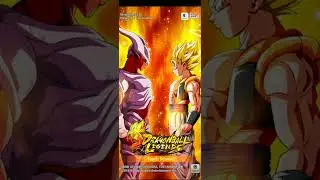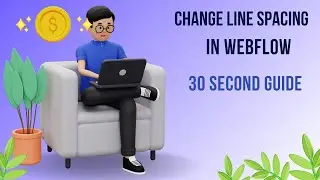How To Fix X Twitter App Error Oops, something went wrong. Please try again later. Problem Solved
How To Fix X Twitter App Error Oops, something went wrong. Please try again later. Problem Solved
While the exact steps may vary depending on the specific Twitter app version and device you're using, here's a general troubleshooting approach for fixing the "Oops, something went wrong. Please try again later" error on the Twitter app:
Check Internet Connection: Ensure that you have a stable and active internet connection. You can try opening other apps or websites to verify this.
Close and Reopen the App: Close the Twitter app completely and then reopen it. Sometimes, restarting the app can resolve temporary glitches.
Clear App Cache and Data:
a. Go to your device's settings.
b. Find and select "Apps" or "Applications."
c. Locate and tap on the Twitter app from the list.
d. Tap on "Storage" or "Storage & cache."
e. Choose "Clear cache" and "Clear data" options.
Update the App: Ensure that you're using the latest version of the Twitter app. Go to the Google Play Store (or your respective app store), search for Twitter, and see if there's an update available.
Restart Your Device: Sometimes, a simple device restart can help resolve various app-related issues.
Check Twitter's Status: Visit the official Twitter Status page on a browser to see if there are any ongoing issues with the Twitter platform itself. If there are widespread problems, it might not be a problem with your app.
Uninstall and Reinstall the App: If none of the above steps work, you can try uninstalling the Twitter app and then reinstalling it from the app store.
Use a Different Account: Try logging in with a different Twitter account to see if the issue persists. This can help determine if the problem is specific to your account or more general.
Contact Twitter Support: If the problem still persists, you might need to reach out to Twitter's official support channels for further assistance. They might be able to provide more specific guidance based on the issue you're facing.
Remember that the exact steps might vary based on your device's operating system and the Twitter app version you're using. If none of these steps work, the issue might be more complex, and you may need to rely on the official support resources provided by Twitter.
------------------------------------------------------------------------
Talk soon,
Abid Akay
PS : Want my help? So here is my Instagram .
Send Screenshot & video of problem Here 👇👇
Instagram : / abid_akay
Website: www.techssore.com/
Website: www.akayhelp.in/
Watch video How To Fix X Twitter App Error Oops, something went wrong. Please try again later. Problem Solved online, duration hours minute second in high quality that is uploaded to the channel Techsore 2 14 August 2023. Share the link to the video on social media so that your subscribers and friends will also watch this video. This video clip has been viewed 884 times and liked it 2 visitors.