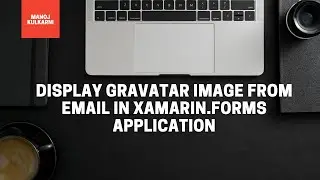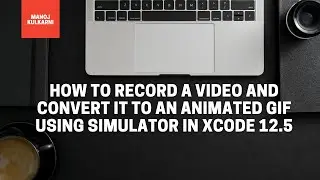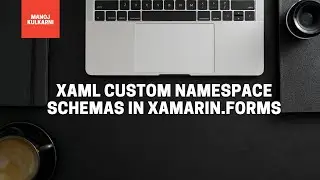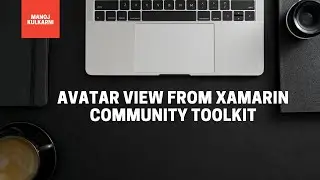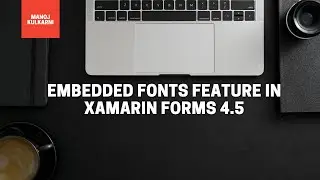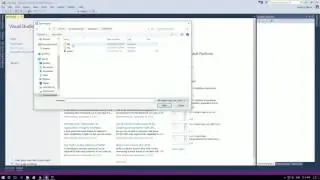Avatar View From Xamarin Community Toolkit
Xamarin community toolkit is a collection of reusable elements for mobile application development using Xamarin.Forms. This video shows how to use avatar view from the Xamarin community toolkit in the Xamarin forms application.
🔗 GitHub Sample Application Link: https://github.com/manojkulkarni30/Av...
🔗 Avatar View Documentation:
https://docs.microsoft.com/en-us/xama...
🔗 Don`t forget to subscribe to the channel: https://www.youtube.com/c/ManojKulkar...
Also, click on the 🔔 icon to get a notification of a new video.
🕓 TimeStamp:
0:00 Intro
0:14 Brief Introduction About Xamarin Community Toolkit
1:08 Install Xamarin Community Toolkit NuGet Package
1:51 Add Namespace In XAML Page
2:33 Using Avatar View In XAML Page
5:01 Setting Properties To Change Look And Feel Of Avatar View
7:01 Avatar View Documentation
7:38 Outro
🔗 Follow:
GitHub: https://github.com/manojkulkarni30
Twitter: / manojkulkarni30
#XamarinForms #AvatarView #XamarinCommunityToolkit
Watch video Avatar View From Xamarin Community Toolkit online, duration hours minute second in high quality that is uploaded to the channel Manoj Kulkarni 17 April 2021. Share the link to the video on social media so that your subscribers and friends will also watch this video. This video clip has been viewed 148 times and liked it 8 visitors.