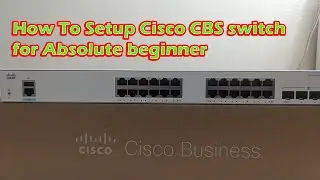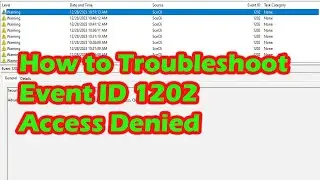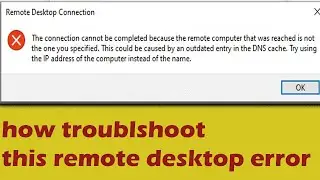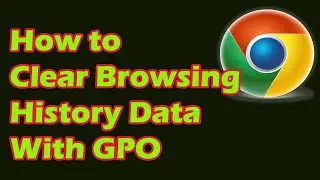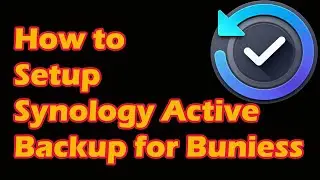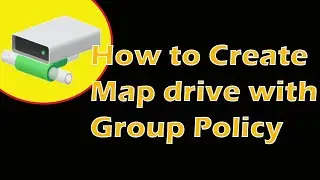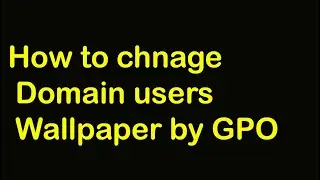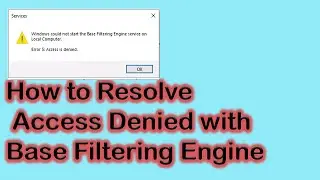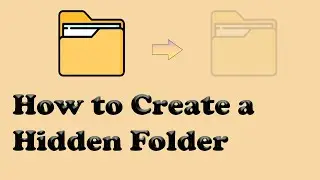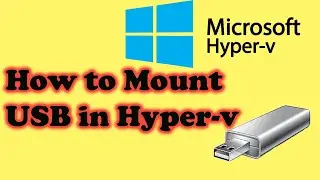The connection cannot be completed RDP error ,How Troubleshoot it ?
The connection cannot be completed because of remote computer that was reached is not the one you specified. This could be caused by an outdated DNS cache. Try using the IP Address of the computer instead of name.
#remotedesktop
#rdp
Useful command for troubleshoot :
Net time
W32tm /config /manual
w32tm /stripchart /computer:time.windows.com /dataonly
w32tm /config /manualpeerlist:ca.pool.ntp.org /syncfromflags:MANUAL /reliable:yes
w32tm /config /manualpeerlist:time.windows.com /syncfromflags:MANUAL
w32tm /config /update
w32tm /resync
for sync time with Domain Controller
net time \\dc1.admintips.local /set /y
Watch video The connection cannot be completed RDP error ,How Troubleshoot it ? online, duration hours minute second in high quality that is uploaded to the channel Admin Tips 28 November 2023. Share the link to the video on social media so that your subscribers and friends will also watch this video. This video clip has been viewed 803 times and liked it 9 visitors.