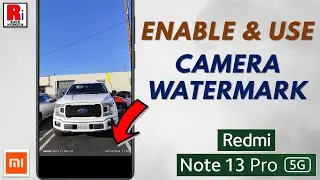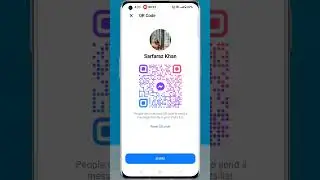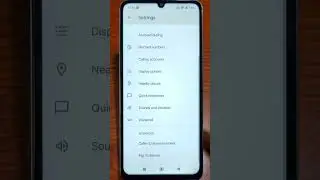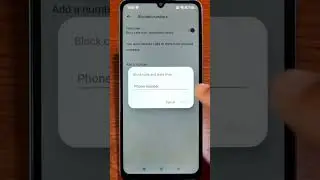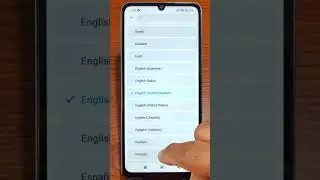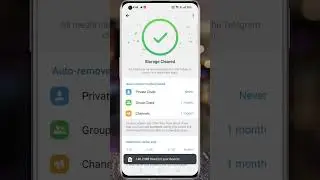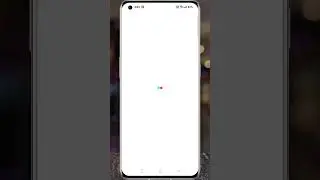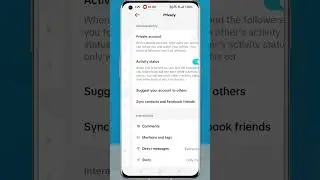How to Create A Blend Playlist on Spotify
In this video I will show you, How to Create A Blend Playlist on Spotify.
#spotify #spotifyblends #blendplaylist
To begin, open the Spotify app on your phone. To create a Blend with one of your friends, tap the search icon in the bottom menu. Then select Made for You. Now tap on create a blend. Then tap on the Invite button. A menu will pop up. Select any of the messaging app and send the invitation to any of your friends.
Once your friend clicks on the link and accepts your invitation, Spotify will automatically create a playlist of 50 songs, blending your two music tastes together. This is your created playlist. Currently if you tap the story icon at the top, you can watch a story that summarizes and compares your Spotify Wrapped for 2021. This playlist combines your music taste with your friends, automatically creating a playlist with both of your recent favorite tracks.
========================================
Share this video: • How to Create A Blend Playlist on Spo...
========================================
Thank you so much for watching. Don't forget to subscribe for more social media and tech videos! Thank you for your support!!
See more simple and easy videos.
Subscribe / reviewinformation
Watch video How to Create A Blend Playlist on Spotify online, duration hours minute second in high quality that is uploaded to the channel Review Information 12 December 2021. Share the link to the video on social media so that your subscribers and friends will also watch this video. This video clip has been viewed 753 times and liked it 9 visitors.





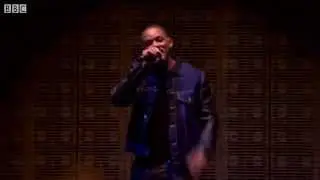
![[4k] UMC모터쇼 2022 모델 한미모와 함께 레드트럭을](https://images.reviewsvideo.ru/videos/wow4nYY7tTw)