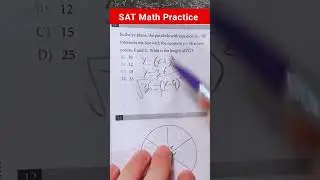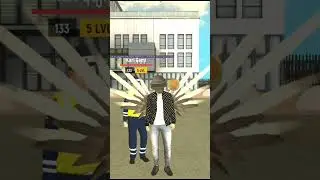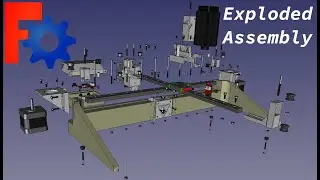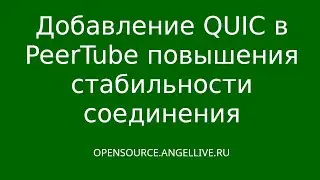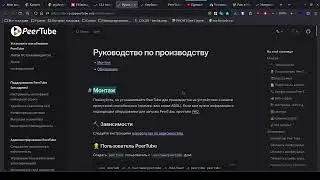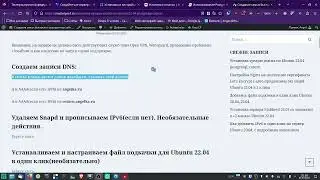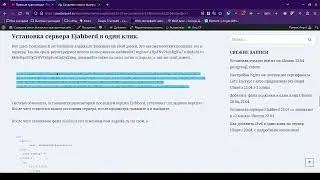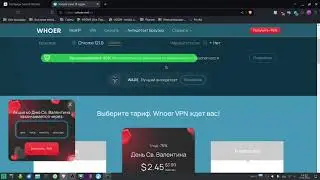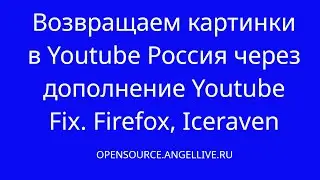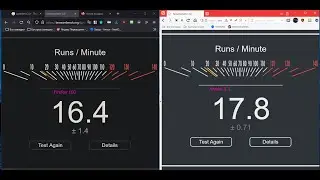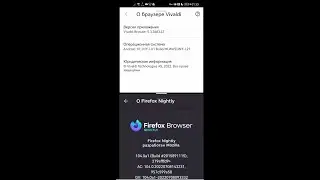Restoring MANJARO to another disk or partition using TIMESHIFT
We install a new system, and mark it up as it was, with the same file system, the user and password are the same.
Open the folder in the TimeShift program using the "file overview", on the tab with the date of the copy made, we find the info file.json, open for example with notepad. We change the sysuid number to the one you have now in the new system, for example, using gparted, we look at the uuid of the Root partition, and insert the number into the file we save. After that, open the localhost folder, find etc/fstab, or by searching, open it with notepad, edit the file, changing all the uuids to the new ones that you have now on the new system. That's it! Starting recovery.
After launching, go to grub and change the uuid of the swap file
$ sudo nano /etc/default/grub
$ sudo update-grub
Thus, using a copy of TimeShift, you can easily transfer the system anywhere).
Watch video Restoring MANJARO to another disk or partition using TIMESHIFT online, duration hours minute second in high quality that is uploaded to the channel Wordpress & technology 01 January 1970. Share the link to the video on social media so that your subscribers and friends will also watch this video. This video clip has been viewed 310 times and liked it 5 visitors.