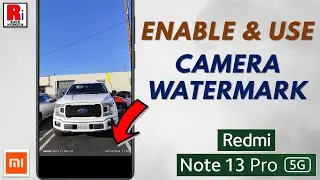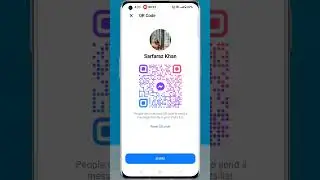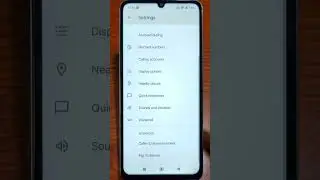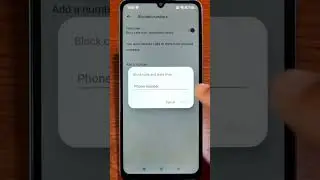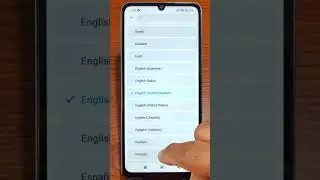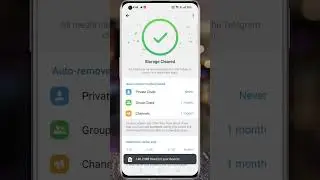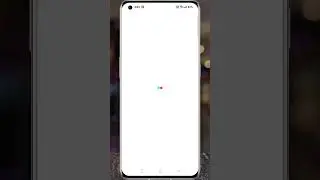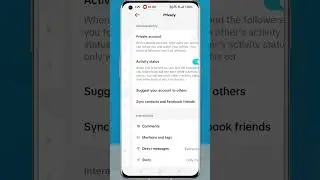How to Create Group on Telegram Messenger
In this video I will show you, How to Create Group on Telegram Messenger.
To begin, open the telegram app on your phone. Tap on the new chat icon from the lower-right corner. On the next page, tap on New Group. You can use the search box at the top of the page to search for a people, or scroll down and select contacts from the list. When you have selected all the participants, tap next.
If you want to give the chat a custom picture, tap on the picture icon, and add a photo from your gallery. Customize the photo as you like, and tap on ok. Enter a name for your group, and then tap on ok. The chat group has been created. Now you can make calls, send text or voice messages, send media files or emojis. If you want to delete this group, tap the three dots from the top right corner. And you will then get the option to delete and leave the group.
=======================================
Share this video: • How to Create Group on Telegram Messe...
=======================================
Thank you so much for watching. Don't forget to subscribe for more social media and tech videos! Thank you for your support!!
See more simple and easy videos.
Subscribe / reviewinformation
Watch video How to Create Group on Telegram Messenger online, duration hours minute second in high quality that is uploaded to the channel Review Information 10 January 2022. Share the link to the video on social media so that your subscribers and friends will also watch this video. This video clip has been viewed 293 times and liked it 3 visitors.





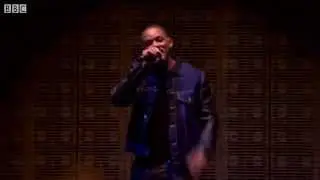
![[4k] UMC모터쇼 2022 모델 한미모와 함께 레드트럭을](https://images.reviewsvideo.ru/videos/wow4nYY7tTw)