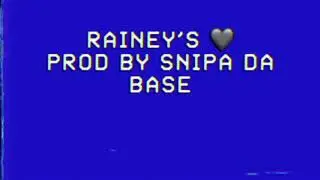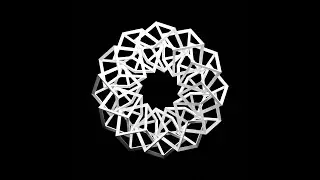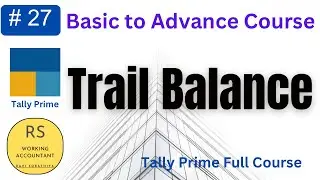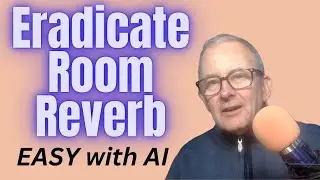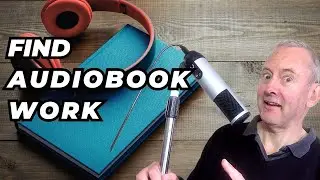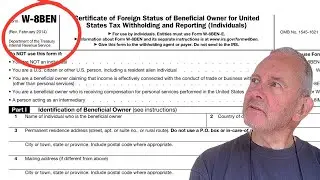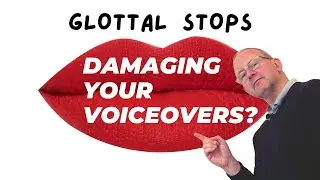How to MASTER a VOICEOVER Recording in Audacity
Make your voice overs stand out by following these mastering steps. I am using Audacity as the DAW (digital audio workstation).
Timestamps:
00:00:00 Making your voice pop
00:00:20 Script readthough and recording
00:00:50 Basic editing
00:01:20 Correcting mistakes
00:02:39 Removing breaths
00:03:15 Applying Fade Out
00:03:55 Applying Fade In
00:04:32 Using the compressor
00:05:10 Normalise
00:05:32 Review recording
Watch video How to MASTER a VOICEOVER Recording in Audacity online, duration hours minute second in high quality that is uploaded to the channel Gary Terzza VoiceOver Coach 08 January 2024. Share the link to the video on social media so that your subscribers and friends will also watch this video. This video clip has been viewed 730 times and liked it 44 visitors.