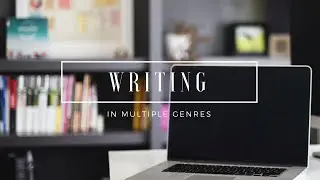Click to Tweet: How to Add Tweet-able Links to Your Blog Post
http://www.YourWriterPlatform.com Adding Click to Tweet to your blog posts makes it easy for your readers to Tweet quotes and other portions of your text directly from your blog article with a single click.
In addition, when readers share portions of your article on Twitter, it helps drive more traffic back to your site.
Three things to include:
1. Your text
2. The link to your site
3. Your @Twittername
In your WordPress blog article, highlight the quote you want people to Tweet. Copy and paste it into the white box on the Click to Tweet site (http://clicktotweet.com).
Shorten your blog post URL (permalink) by copy and pasting your link at http://bitly.com.
Grab your shortened link and paste that into the Click to Tweet box after your text (remember to leave a space).
Add 'via @yourTwittername'
When creating your tweetable, leave room so that people can RT and add their comments within the 140 characters.
Click 'Generate link'.
Copy the link shown in the 'Here's your URL' box in Click to Tweet and paste it into your site.
Do this by first highlighting a note you have put at the end of your tweetable, like 'Click to Tweet' or 'Tweet this', and then select the link button at the top. Paste the link generated by Click to Tweet into the URL box, and choose 'open in a new window'.
Click 'Update' to save the changes. Go to your article (not in edit mode) and test the link.
A Twitter box should appear with the option to Tweet your message.
Congratulations! You've learned to add Click to Tweet to your WordPress blog post!
________________
Please thumbs up and subscribe! And make sure to hit the notifications bell so you don't miss any future videos I create for you.
_______________
RESOURCES & LINKS:
Watch my video “Personal Branding for Authors: What It Is And Why It’s Essential [Author Branding Series]" • Personal Branding for Authors: What I...
________________
Looking for a complete productivity + planning system for your author business? Get my secret weapon: Believe, Plan, Act: A Platform + Productivity Planner for Writers https://your-writer-platform.teachabl...
AND get on the Insiders List to receive the free Quick Start Guide to Building Your Writer Platform, exclusive content via email, and instant access to a growing library of downloadable resources: https://your-writer-platform.ck.page/...
-------------------
CONSULTING: Want more? I'm accepting applications to work with writers/authors 1:1. Serious inquiries only pls. Check out the details here: https://your-writer-platform.teachabl...
----------------
Watch video Click to Tweet: How to Add Tweet-able Links to Your Blog Post online, duration hours minute second in high quality that is uploaded to the channel Kimberley Grabas 01 June 2013. Share the link to the video on social media so that your subscribers and friends will also watch this video. This video clip has been viewed 6,031 times and liked it 66 visitors.




![SUPER JUNIOR 슈퍼주니어 '악몽 (Ticky Tocky)' Color Coded Lyrics [Han/Rom/Eng]](https://images.reviewsvideo.ru/videos/ie3HRcFFKa0)



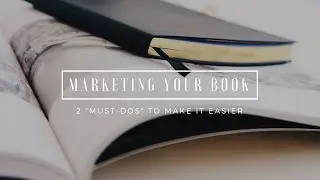
![Personal Branding for Authors: What It Is And Why It’s Essential [Author Branding Series]](https://images.reviewsvideo.ru/videos/xKL-jvwfF7k)