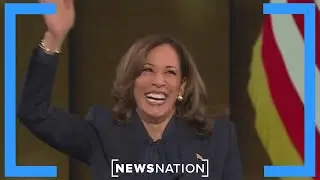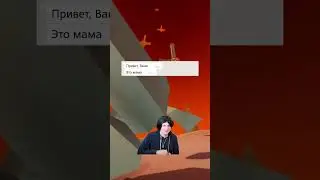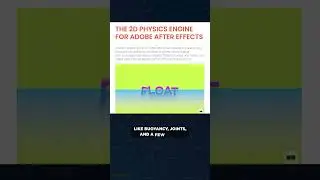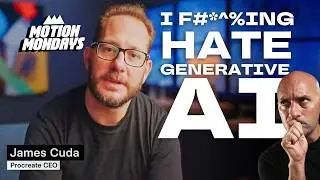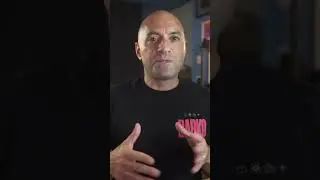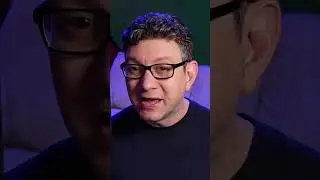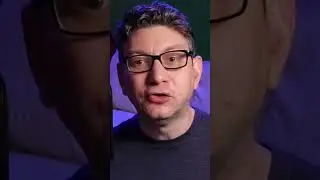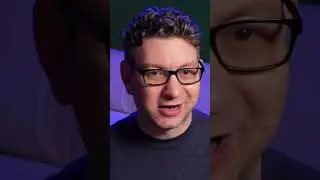After Effects 17.0: New Features
It's nearly 2020, and Adobe's latest update is out. Does After Effects 17.0 meet the increasing demand for a faster engine? We asked Adobe Community Professional Kyle Hamrick to investigate. https://www.schoolofmotion.com/tutori...
---------------------------------------------------------------------
Auto-Generated Transcript Below 👇
Kyle Hamrick (00:00): Hey everyone, Kyle Hamrick here for school of motion. It's Adobe max time. And that means we just got a brand new version of after effects. I'm pretty excited to show you a couple of the new features they just added. So let's dive in and check it out
Kyle Hamrick (00:23): Today. We're going to be covering the big new features and after effects 2020, which is more officially known as after effects version 17. With every update. Adobe puts out a full description of all the new features and fixes in full detail, which we've provided a link to. I highly recommend you look through that to make sure you're up to date on anything. I might not cover in this video. Now let's dive in and check out what's new. And after effects, the after effects team has put lots of work into speed and stability. So in this release, you're going to see several performance boosts as well as bug fixes. Cinema 4d has upgraded to our 21. So we'll be getting a new version of cinema 4d light and the CINAware plugin. And then we have two new features that will be really helpful for templates or McGirts or just rig work in general, which are the dropdown menu and text styling expressions.
Kyle Hamrick (01:09): So let's take a minute and talk about speed in after effects. The after effects team gets a lot of feedback about this. And one thing that's important to note is that in a complex app, like after effects, speed means a couple different things. So I'm taking this language directly from a public statement by the after effects team that they view it in terms of three different things, there's rendering performance, which is how fast can aftereffects get pixels onto your screen. This is the speed of previews and of exports. There's interactive performance, which is how fast does UI respond to your actions? How responsive is after effects while you're actually working in it. And then there's workflow performance, which is how fast can you complete a task and after effects, this is the actual tools and features that may speed up things that you used to have to do manually.
Kyle Hamrick (01:54): So specifically in this version, the after effects team has made big enhancements on preview playback optimization. So what this means is that once cashed, once your Ram preview is fully built, you should get real-time playback on your previews without any slowdown. Even if you're interacting with the UI, there's probably always going to be a few edge cases and exceptions. So again, you should check out the release notes for that, but generally speaking, you should have a really good preview experience. Obviously this isn't something I can really demo here. So dive into some of your older projects and see if you can feel the difference. The after effects team is continuing to work on other aspects of performance and has publicly stated that they are actively working on multithreaded CPU rendering as well. So you can kind of draw your own conclusions from that, but hopefully that means we'll continue to see speed enhancements over the next couple of versions.
For the full transcript visit: https://www.schoolofmotion.com/tutori...
Watch video After Effects 17.0: New Features online, duration hours minute second in high quality that is uploaded to the channel School of Motion 04 November 2019. Share the link to the video on social media so that your subscribers and friends will also watch this video. This video clip has been viewed 103,531 times and liked it 1.5 thousand visitors.