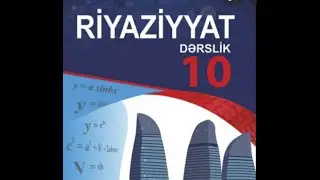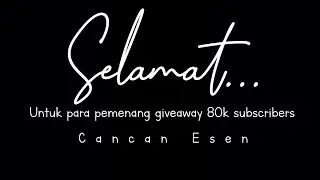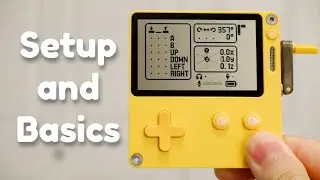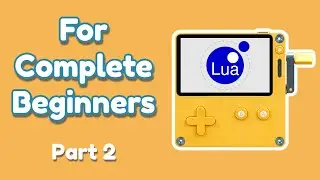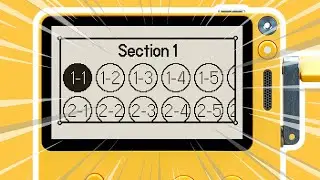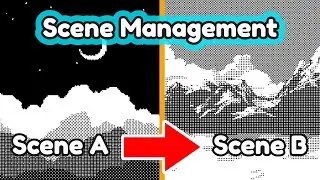The COMPLETE Grid View Tutorial for the Playdate SDK
Want to make menus, inventories, and lists easily for the Playdate? Learn everything about how to use the grid view UI component for the Playdate SDK. I go over every single step in making a grid view and describe how to use the methods and properties associated with them.
Follow along with the source code: https://github.com/SquidGodDev/Gridview
Grid View SDK documentation: https://sdk.play.date/Inside%20Playda...
Support me on Patreon to help me make more of these videos and get access to my Playdate games/source code!: / squidgoddev
Timestamps:
0:00 - Intro
0:13 - Creating a grid view
0:40 - Setting number of columns and rows
0:54 - Drawing grid view to screen
1:40 - Drawing custom cells
2:09 - Cell padding and highlight selected cell
2:38 - Drawing text in cell
3:21 - Navigating between cells
3:47 - Fixing grid smearing
4:34 - Using crank to navigate grid
5:05 - Adding border with 9-slice
6:12 - Adding sections
6:54 - Creating a list view
7:40 - Addressing performance
Join my Discord (I'm very active!): / discord
Follow me on Twitter (See what I'm working on early): / squidgoddev
#Playdate #PlaydateSDK #PlaydateConsole
Watch video The COMPLETE Grid View Tutorial for the Playdate SDK online, duration hours minute second in high quality that is uploaded to the channel SquidGod 20 June 2022. Share the link to the video on social media so that your subscribers and friends will also watch this video. This video clip has been viewed 5,243 times and liked it 198 visitors.