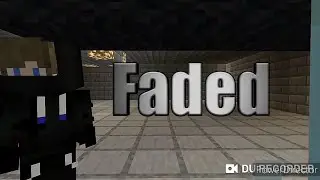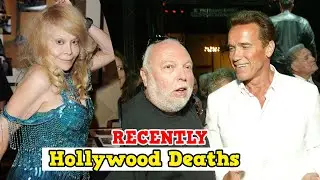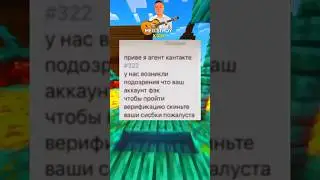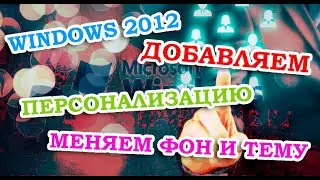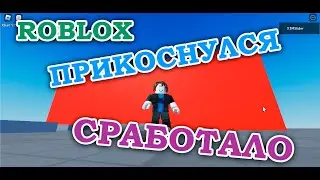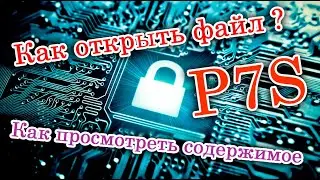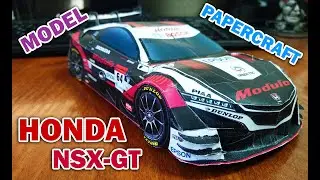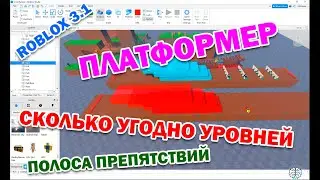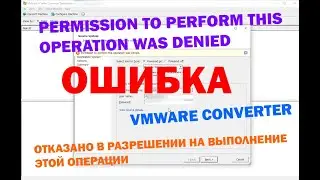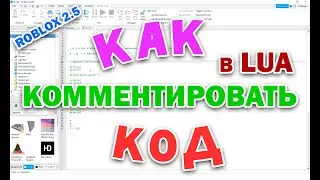Roblox 2.2: Управление камерой. Скрипт Camera Shake – дрожание камеры. Свободная камера.
В этом видео я покажу, как можно настроить стандартными средствами камеру. А так же покажу, как можно использовать свободную камеру. И в конце покажу, как с помощью скрипта можно управлять камерой. Вариантов управлять камерой с помощью скриптов множество.
local part = game.Workspace.touchPart
local player = game.Players.LocalPlayer or game.Players.PlayerAdded:Wait()
local char = player.Character or player.CharacterAdded:Wait()
local hum = char:WaitForChild("Humanoid")
part.Touched:Connect(function(hit)
if hit.Parent:FindFirstChild("Humanoid") then
while wait() do
local a = math.random(-100,100)/100
local b = math.random(-100,100)/100
local c = math.random(-100,100)/100
hum.CameraOffset = Vector3.new(a,b,c)
wait()
end
end
end)
Watch video Roblox 2.2: Управление камерой. Скрипт Camera Shake – дрожание камеры. Свободная камера. online, duration hours minute second in high quality that is uploaded to the channel X3M Slider 03 December 2021. Share the link to the video on social media so that your subscribers and friends will also watch this video. This video clip has been viewed 10,562 times and liked it 165 visitors.