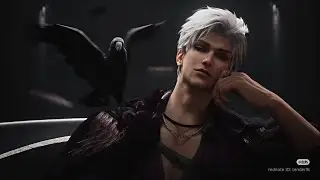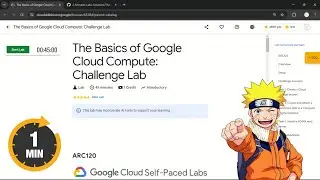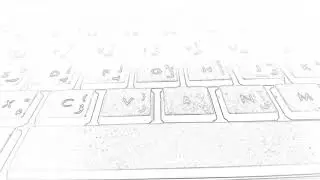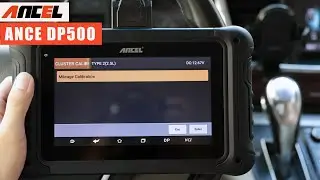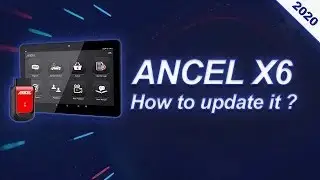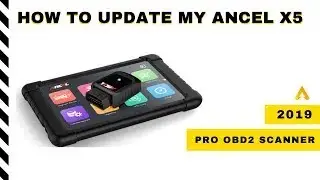🎦How to update my Ancel X5 OBD2 Scanner|ANCEL
How to update Ancel X5?
1. Download ' ANCEL' software from official net, installed to the Windows Laptop.
2. Open the paper box, find the S/N and series number
3. Choose a language, and download car model software
4. Plug X5 to car OBD2 Port, wait till light turn red
5. Find ' FX180100XX' in the Wifi list, conneted, wait till the light turn blue
6. Start the car diagnose with X5
How to know if it supports your car?
Leave comments below(the brand,model,release year of your car/truck,and also you can tell us what functions you want to do,so that we can help you confirmate that wether it can support your car or not,also can recommend you the most accurate product)
Any questions, you can leave us comments for help.
✅ Ancel X5: https://bit.ly/3vOSxbM
✅ Shop: https://anceltool.com/
All products purchased at ANCEL are supported by free technical support for a lifetime. If you receive a product and have questions about its use, you can contact our technicians to help you view the device remotely or answer questions for you】
✪ Buy obdii scanners on ANCEL, you will get Free shipping, 30 days return and refund, at least 1-year warranty, lifetime free tech support. ✪
Pinterest: / anceltool
Twitter: / anceltool
Facebook Group:https://www.facebook.com/login/?next=...
Any question ,you can send to [email protected]
#ancel#obdii scanner#vehicle#abs bleeding#cars#diagnostics
Watch video 🎦How to update my Ancel X5 OBD2 Scanner|ANCEL online, duration hours minute second in high quality that is uploaded to the channel ANCEL 01 September 2021. Share the link to the video on social media so that your subscribers and friends will also watch this video. This video clip has been viewed 440 times and liked it 1 visitors.