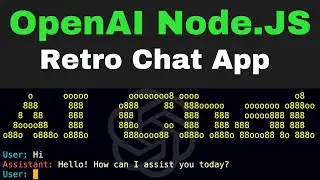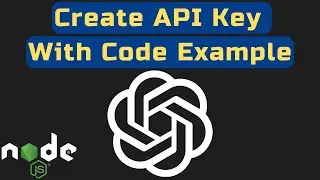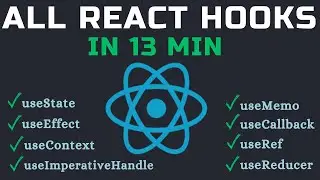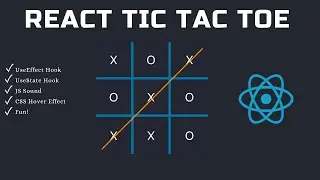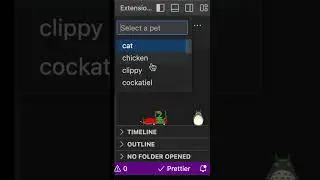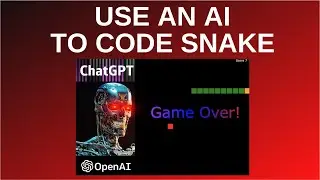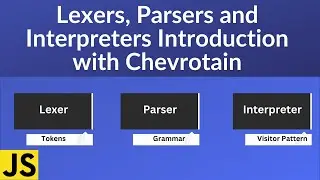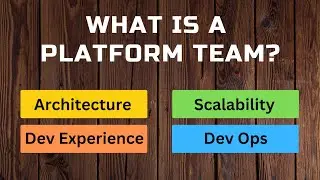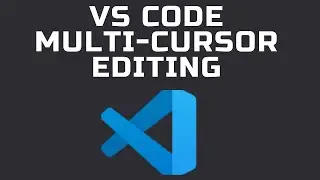How to use VS Code Multi-Cursor Editing
In this video we will learn how to use a powerful feature in VSCode: multi-cursor editing. Multi-cursor editing is used to edit several lines of code at a time. Learn this powerful feature to edit code files faster.
There are a few way to activate multi-cursor editing
For a Mac
⌘D - Add selection to next Find match
⇧⌘L - Select all occurrences of current selection
⌥ + - click Insert cursor
⌥⌘↑ - Insert cursor above
⌥⌘↓ - Insert cursor below
For Windows
Ctrl+D - Add selection to next Find match
Ctrl+Shift+L - Select all occurrences of current selection
Ctrl+Alt+ ↑ / ↓ - Insert cursor above / below
VSCode Cheat sheet for Mac OS
https://code.visualstudio.com/shortcu...
VSCode Cheat Sheet for Windows
https://code.visualstudio.com/shortcu...
#shorts #vscode #programming #coding
Watch video How to use VS Code Multi-Cursor Editing online, duration hours minute second in high quality that is uploaded to the channel Coding With Adam 01 August 2022. Share the link to the video on social media so that your subscribers and friends will also watch this video. This video clip has been viewed 103,699 times and liked it 2.7 thousand visitors.