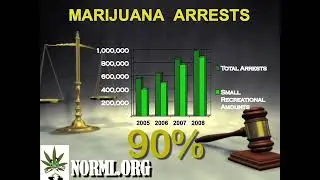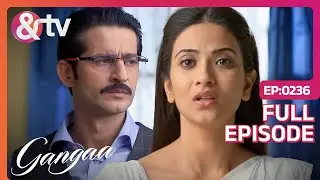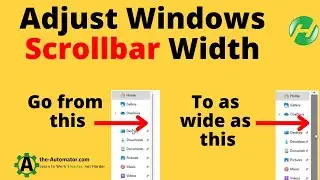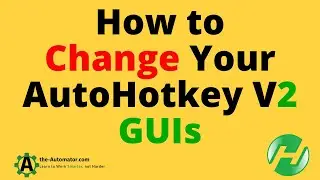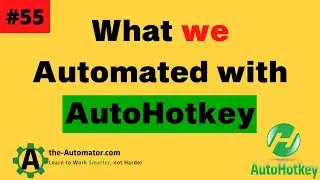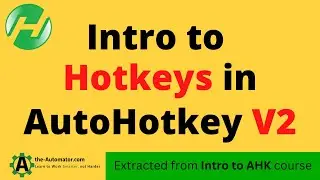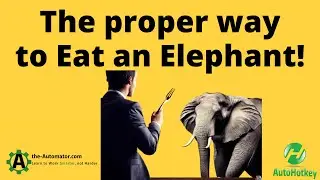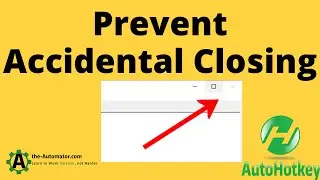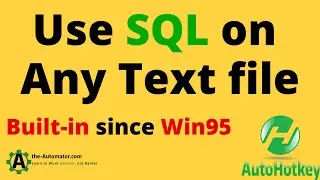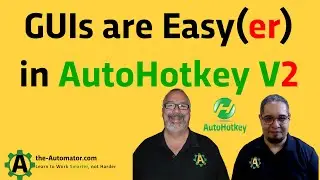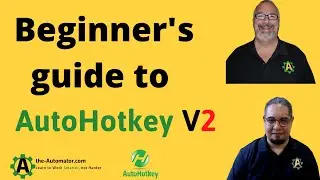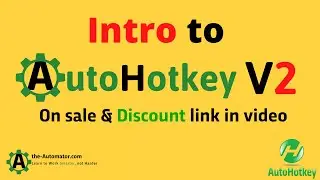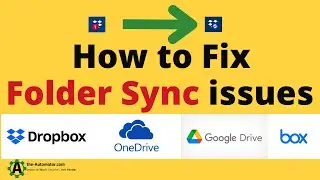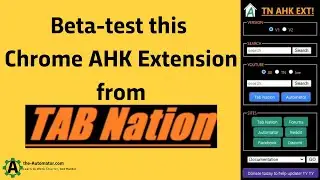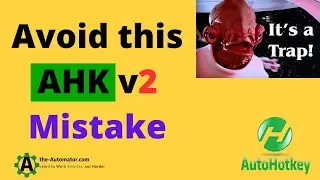Webscraping with AutoHotkey 109a- Triggering an EventListener on a page
https://the-automator.com/autohotkey/...
In part A of this topic I demonstrate how web pages often have "EventListeners" which will break our traditional approach of Webscraping with AutoHotkey.
The video walks through how you can determine what events are on a given element (I recommend Visual Event: http://www.sprymedia.co.uk/article/vi.... If that doesn't work, I'd switch over to Chrome and use the developer tools.
I then walk through how you
1) Create the event
2) Initialize the event
3) Dispatch (trigger) the event
Check out this page: https://the-automator.com/web-scrapin... for more info and a link to the updated AutoHotkey syntax writer which I'll walk through in my next video
Check out more of my scripts at: https://the-automator.com Joe Glines
Like what I've done? Buy me my favorite beer for $7.89 https://www.paypal.me/JoeGlines https://the-automator.com/web-scrapin...
Watch video Webscraping with AutoHotkey 109a- Triggering an EventListener on a page online, duration hours minute second in high quality that is uploaded to the channel AUTOHOTKEY Gurus 08 November 2017. Share the link to the video on social media so that your subscribers and friends will also watch this video. This video clip has been viewed 1,015 times and liked it 11 visitors.