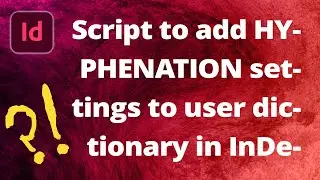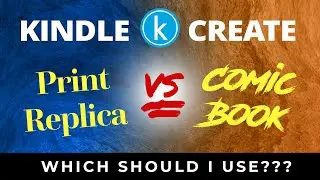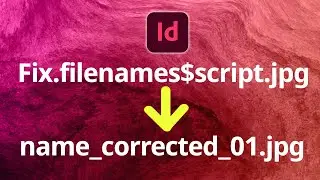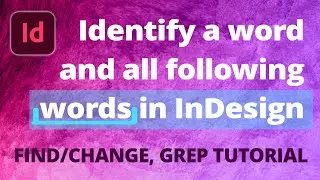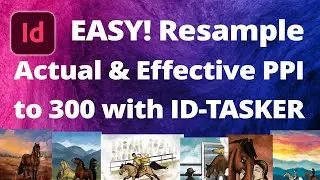InDesign Scripts • How to Find, Use, & Install • Footnotes→Endnotes • Break Text Threads • Automate!
Have you ever wished that Adobe InDesign had recordable Actions, like in Photoshop or Illustrator? Me, too. Fortunately, there's a function for "Scripts," which are basically "Actions" for InDesign.
In this video, I show where to find some scripts, how to download them, how to install them, and how to use them. I feature a script that converts footnotes to endnotes, one that breaks text threads cleanly, and one that removes spurious white space.
0:00 - Intro
0:16 - Explanation of Scripts
0:26 - The Scripts Panel
0:53 - Explaining the Endnotes Problem
01:21 - The Slow Way to Fix it
01:45 - Automate the Footnotes to Endnotes Conversion
02:09 - Where to Get Footnotes to Endnotes Script
02:32 - How to Download a .zipped Script
02:48 - The .JSX File
03:06 - Where to Install the .JSX Files in Your Computer
03:52 - The Final File Path for .JSX Files
04:35 - Setting Up the .INDD Files for the Script to work
05:09 - Name the Destination Text Box
06:01 - Automatic Footnotes to Endnotes Conversion for Whole Book!
06:55 - Save All Files at Once
07:08 - Breaking Text Thread Problem
07:41 - Show/Hide Text Threads
07:51 - Editing vs. Preview Toggle Key
08:34 - Where to Find Script to Break Text Threads
08:48 - How to Download a Code or Text-Based Script
09:33 - Using the SplitStory Script
10:18 - Showcase of "Remove Spurious White Space" Script
Footnotes→Endnotes Script:
https://creativepro.com/files/kahrel/...
Remove blank/white spaces script:
https://creativepro.com/files/kahrel/...
Split Text Threads without losing content. Copy and paste this info into a text document and then change the file extension to SplitStoryByFourAces.jsx
https://creativepro.com/downloads/Sto...
Visit our website at:
BeckysGraphicDesign.com
Intro and Exit song is:
Lake Michigan by Staffan Carlén
Watch video InDesign Scripts • How to Find, Use, & Install • Footnotes→Endnotes • Break Text Threads • Automate! online, duration hours minute second in high quality that is uploaded to the channel Becky’s Graphic Design®, LLC 09 February 2022. Share the link to the video on social media so that your subscribers and friends will also watch this video. This video clip has been viewed 6,777 times and liked it 75 visitors.








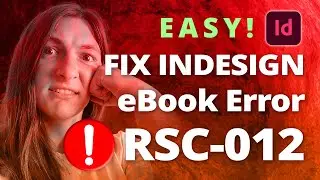
![Find All Lines That DO NOT Contain [This] • InDesign GREP](https://images.reviewsvideo.ru/videos/dsrscSbKB-8)