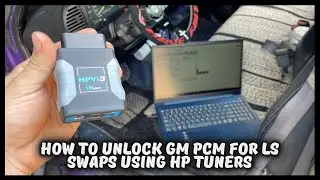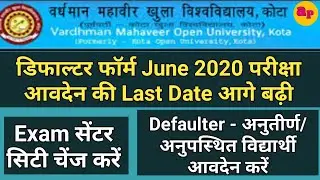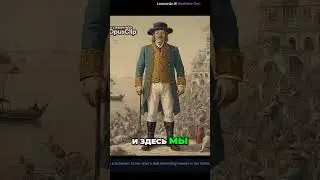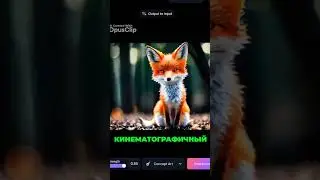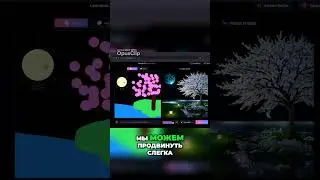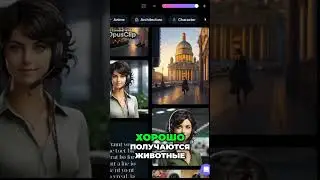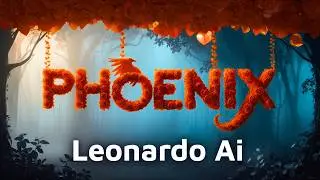How to Download Fonts in Picsart for Free | Picsart Tutorial
How to add fonts in picsart for free? How to make beautiful text on a photo? Pixart photo editor how to use.
Fonts can be downloaded on the Internet, I recommend site
https://fonts.google.com/, there are also many other sites, you need to familiarize yourself with the license for the font.
Next, we’ll use the “File Manager” application on our phone and install the font in the desired folder. After that, you can use this font in the Picsart application.
See also: Picsart how to use / Picsart lessons
• Picsart как пользоваться / Picsart уроки ;
Mobile processing. Processing photos with free apps on your phone
• Мобильная обработка. Обработка фото б... ;
Subscribe to the channel / @app_app_reviews , reviews of applications for video editing and photo processing on the phone, and more.
#picsart #picsarttutorial #picsartphotoediting
Watch video How to Download Fonts in Picsart for Free | Picsart Tutorial online, duration hours minute second in high quality that is uploaded to the channel Reviews of applications and services 04 January 2021. Share the link to the video on social media so that your subscribers and friends will also watch this video. This video clip has been viewed 28,420 times and liked it 376 visitors.