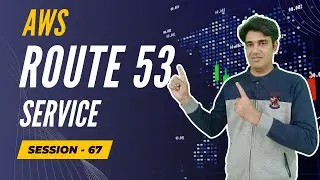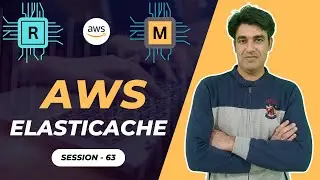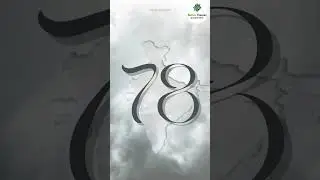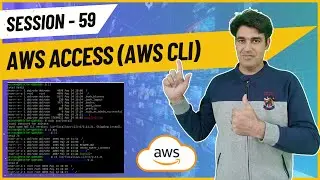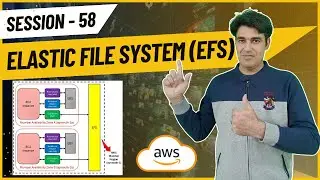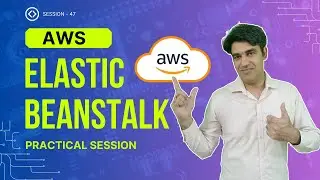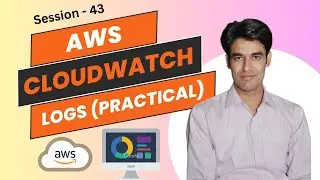Install and Configure Puppet Master Server and Puppet Agent on Linux (RHEL 7/RHEL 8)
Puppet:
Puppet is an open source DevOps systems management tool for centralizing and automating the configuration management process.
It is used to configure, manage, deploy, and orchestrate various applications and services across the whole infrastructure of an organization.
Install & Configure Puppet Master & Client:
Puppet Server: (192.168.1.115)
1. Stop the firewall if you are using Virtual Machines in your own small private network, but it is not recommended in an organisation.
systemctl stop firewalld
2. Set the Master Server Hostname as Puppet, because clients use this name.
hostnamectl set-hostname puppet
3. Download the puppet.noarch rpm file to Create repo file, so that you can install packages from internet.
rpm -Uvh https://yum.puppetlabs.com/puppetlabs...
4. Install puppet master package using yum.
yum install -y puppetserver
5. Edit puppet master configuration file and change memory size to 512m from 2g, so that it doesn't cause problems.
gedit /etc/sysconfig/puppetserver
512m
6. Start the puppetserver service.
systemctl start puppetserver
7. Enable the puppetserver service, so that it can restart at its own as soon as the machine gets rebooted.
systemctl enable puppetserver
8. Verify the status of puppetserver service.
systemctl status puppetserver
Now go to Client: (192.168.1.116)
1. Set the hostname as client.
hostnamectl set-hostname client
2. Edit the hosts file and make the master server entry in it.
vim /etc/hosts
192.168.1.115 puppet puppet-master
3. Download the puppet.noarch rpm file to Create repo file, so that you can install packages from internet.
rpm -Uvh https://yum.puppetlabs.com/puppetlabs...
4. Install puppet agent using yum.
yum install -y puppet-agent
5. Check the client connectivity with master using telnet.
telnet puppet 8140
OR
telnet 192.168.1.115 8140
6. Start the puppet agent services using below command which will send a certificate to master server to get it signed.
/opt/puppetlabs/bin/puppet resource service puppet ensure=running enable=true
Move to Puppet Master:
1. List the certificates which are yet to get singed by master using below command.
/opt/puppetlabs/bin/puppet cert list
2. Sign the pending certificate using below command, so that we can use puppet.
/opt/puppetlabs/bin/puppet cert sign client
3. Recheck the certificates which are yet to get singed by master using below command.
/opt/puppetlabs/bin/puppet cert list
4. To see the details of all the certificates (pending & signed both).
/opt/puppetlabs/bin/puppet cert list -all
5. Create a sample file to check test the master puppet configuration.
touch /etc/puppetlabs/code/environments/production/manifests/sample.pp
Move to Client:
1. Test the client working, pull the test file created by master.
/opt/puppetlabs/bin/puppet agent --test
If everything goes OK then,
Move to Master:
1. Edit the test file and set any action to be performed on client using puppet. e.g. install httpd package on client using puppet, write this code and save the file.
vim /etc/puppetlabs/code/environments/production/manifests/sample.pp
node 'client' {
package{ 'httpd' :
ensure = installed,
}
}
Move to Client:
1. Again pull the request from the master.
/opt/puppetlabs/bin/puppet agent --test
2. Start httpd service.
#systemctl start httpd
3. Open Web Browser =) Write localhost in address bar
It will show you the http webpage, it means httpd package got successfully installed through puppet on client machine.
We are done.
==========
Thanks for watching the video. Please like our videos, share with your friends and feel free to ask anything, post your queries in comments section. We will be glad to answer your queries. Don't forget to subscribe the channel & turn on the bell notifications.
========
Our Some Popular Videos:
Learn Linux Fundamentals:
• Learn Linux Fundamentals (Linux Basic...
Concept of All RAID Levels:
• Session-31 | Concept of RAID & Differ...
Configure RAID-0 in Linux:
• Live Linux Training (RHCSA+RHCE) For ...
Configure RAID-1 in Linux:
• Live Linux Training (RHCSA+RHCE) For ...
Configure RAID-5 in Linux:
• Live Linux Training (RHCSA+RHCE) For ...
Configure RAID-6 in Linux:
• Live Linux Training (RHCSA+RHCE) For ...
Configure RAID-10 in Linux:
• Live Linux Training (RHCSA+RHCE) For ...
LVM Snapshot:
• Session-30 | Logical Volume (LVM) Sna...
==========
Contact Us:
To Follow Vikas Nehra's Twitter Handle:👇
http://bit.ly/VikasNehraTwitterHandle
To Follow Our Twitter Handle:👇
http://bit.ly/NehraClassesTwiiterHandle
To Visit Our Facebook Page:👇
www.facebook.com/nehraclasses
To Follow Nehra Classes on Instagram:👇
/ nehraclasses
Join Us on Telegram App: 👇
https://t.me/NehraClasses
WhatsApp Us: 👇
https://bit.ly/2Kpqp5z
Email Us:👇
Email: [email protected]
====
©COPYRIGHT. ALL RIGHTS RESERVED.
#NehraClasses #LinuxTraining
Watch video Install and Configure Puppet Master Server and Puppet Agent on Linux (RHEL 7/RHEL 8) online, duration hours minute second in high quality that is uploaded to the channel Nehra Classes 01 January 1970. Share the link to the video on social media so that your subscribers and friends will also watch this video. This video clip has been viewed 5,073 times and liked it 63 visitors.

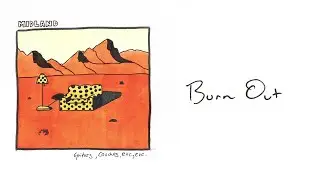
![Prestige One Combat Record [Black Ops 3]](https://images.reviewsvideo.ru/videos/g590OnJejYw)