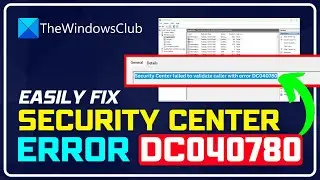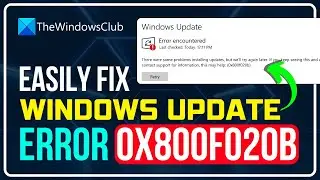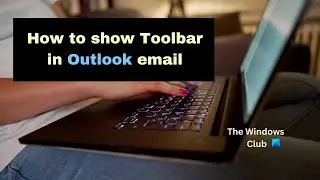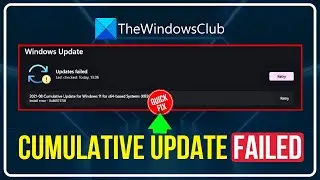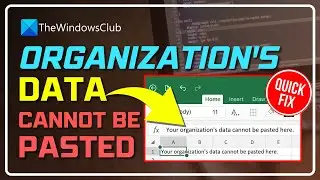Fix Video Stuttering and Lagging issues in Windows 11/10
If are facing stutters or lags while playing a video on your Windows 11/10 PC, perform a power cycle on your computer. Shut down your PC, unplug it, wait for a minute, plug it back, and then restart your PC. See if this helps. In case that doesn’t work, you can use the following methods to fix the video stuttering issue:
1] Run Video Playback troubleshooter
2] Ensure that your display/graphics driver is up-to-date
3] Configure video playback settings
4] Update your media player app
5] Repair the corrupted video files
6] Decrease video resolution
7] Switch to Best performance power mode
8] Adjust your graphics settings for your Media player app
9] Enable Software Rendering
10] Turn off Hardware Acceleration (for browsers)
11] Update Widevine CDM Component in Chrome
Learn more on https://www.thewindowsclub.com/fix-vi...
Watch video Fix Video Stuttering and Lagging issues in Windows 11/10 online, duration hours minute second in high quality that is uploaded to the channel TheWindowsClub 20 April 2023. Share the link to the video on social media so that your subscribers and friends will also watch this video. This video clip has been viewed 90,789 times and liked it 756 visitors.









![How to Fix 'Input Signal Out of Range' Error | Fix Monitor Input Signal Not Found [Windows 11/10]](https://images.reviewsvideo.ru/videos/7zQBrYqRgmI)

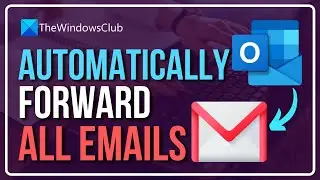

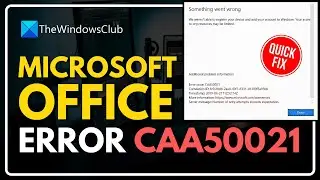
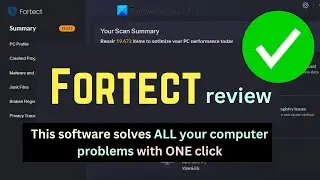
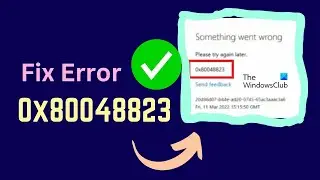

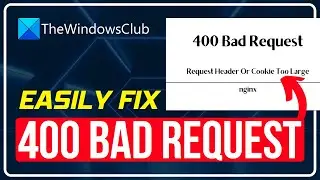

![Microphone is not working in Steam [Fixed]](https://images.reviewsvideo.ru/videos/ztJpk6ELFnQ)