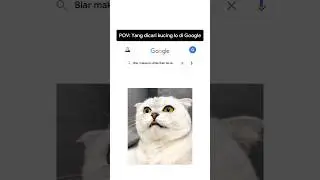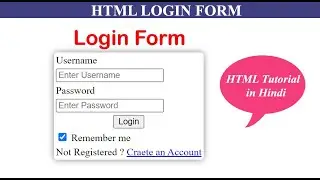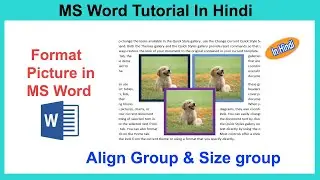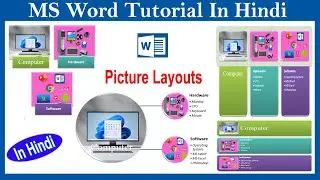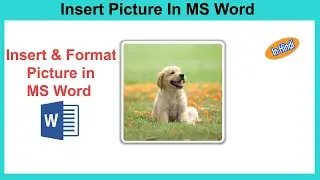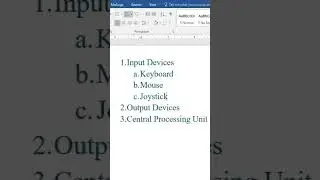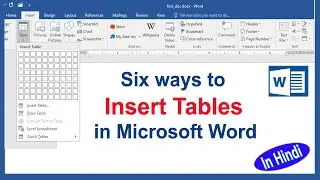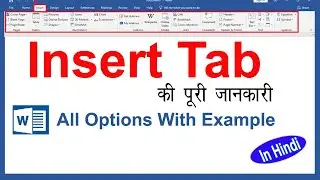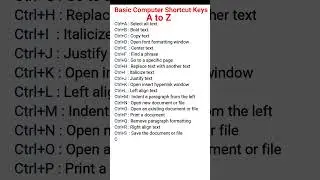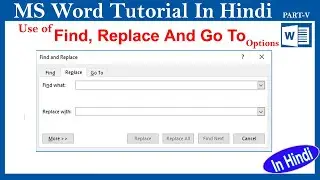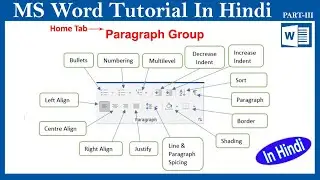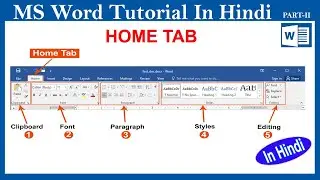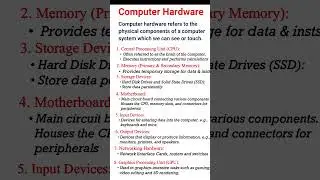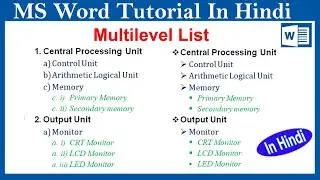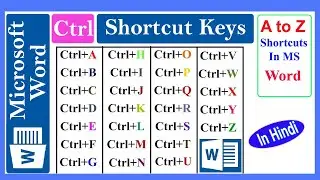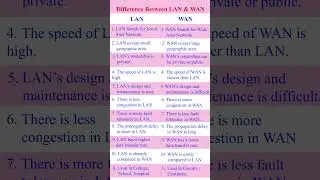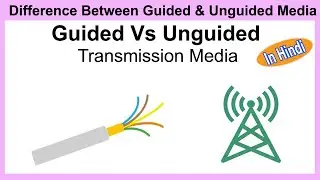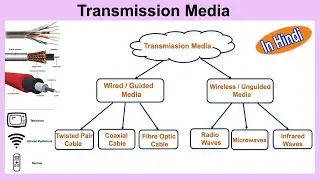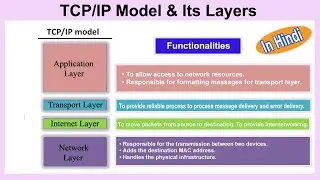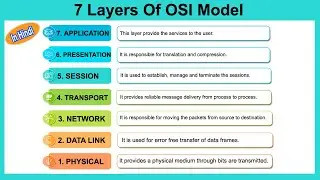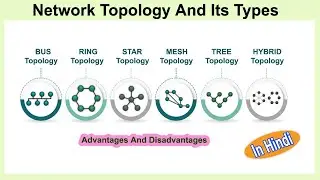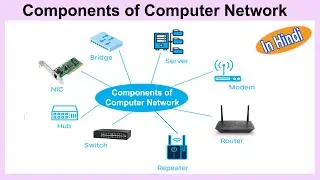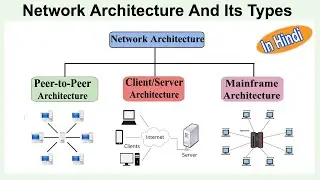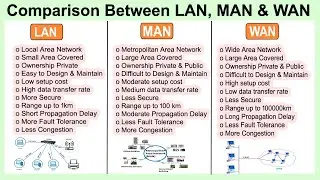How To Create Lists In MS Word In Hindi | Bulleted List, Numbered List, Multilevel List
In this video you will learn how to create different lists in Microsoft Word in Hindi.
In MS Word, lists are used to represent data in a sequential
manner, allowing us to format and arrange text in our
documents to make them well-ordered and attractive.
There are three types of lists in MS Word:
1. Bullet Lists
2. Numbered Lists
3.Multilevel Lists
1. Bulleted List:- In Microsoft Word, a bullet is a symbol used before text when creating
a list. Bullets generally consist of symbols such as dots, arrows, circles,
squares, etc. They are employed for lists where no specific sequence is
required.
2. Numbered List:- Numbering is used in a document similar to bullets to create
a list where symbols are replaced by numbers such as 1, 2, 3,.
or alphabets like a, b, c,.... Numbering is more suitable for
any sequentially ordered list. In Microsoft Word, numbering
can be applied easily using the auto formatting feature,
formatting toolbar, or the numbering dialog box, similar to
bullets.
3. Multilevel List:- In Microsoft Word, advanced numbering formatting is
applied to multilevel lists. In comparison to a regular
numbered list, a multilevel list allows numbering at
multiple levels. On each new level, a new numbering
format can be assigned. Multilevel lists can also
incorporate bulleted lists, where a new bullet style can
be used for each new level.
#mswordinhindi #msword
@ExploreTheKnowledgeTv
Watch video How To Create Lists In MS Word In Hindi | Bulleted List, Numbered List, Multilevel List online, duration hours minute second in high quality that is uploaded to the channel Explore - The Knowledge Tv 10 January 2024. Share the link to the video on social media so that your subscribers and friends will also watch this video. This video clip has been viewed 344 times and liked it 15 visitors.