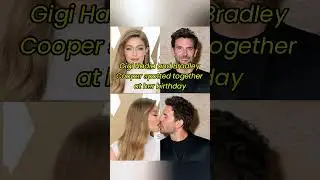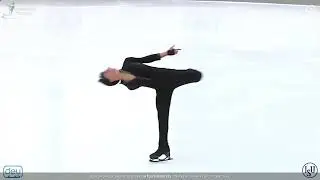Keeper Commander - Using SSH Command
Documentation: https://docs.keeper.io/secrets-manage...
Keeper Commander can establish basic SSH connections through the command line interface on any device using the native SSH connection tool. Commander's ssh command provides instant SSH connections for any "SSH" Record Type in the vault.
To create an “SSH” type record in your vault, create a new record and select “SSH key” as your record type. Paste your private key to the appropriate field in your record and populate the login and hostname fields.
Next, login to Keeper Commander. To see the available list of connections, type "ssh" by itself. To use the ssh command, type “ssh” and then the record UID or path to the record that holds the SSH connection details.
Watch video Keeper Commander - Using SSH Command online, duration hours minute second in high quality that is uploaded to the channel Keeper Security 31 March 2022. Share the link to the video on social media so that your subscribers and friends will also watch this video. This video clip has been viewed 1,350 times and liked it 4 visitors.