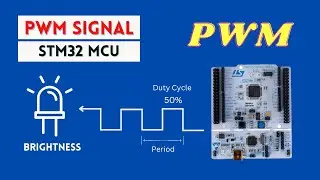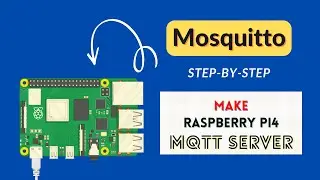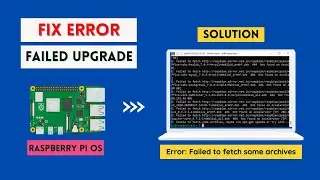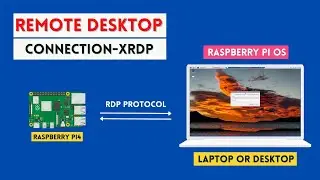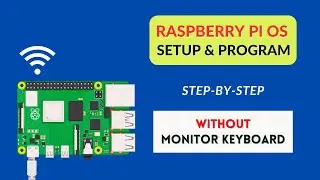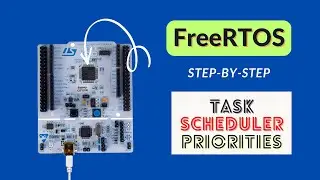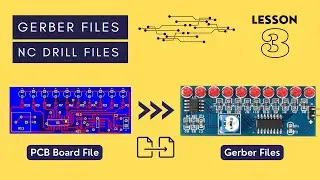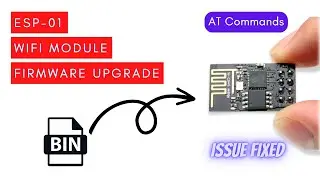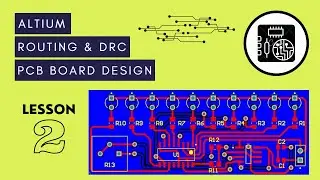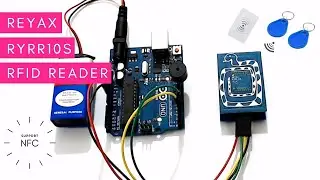STM32F4 Nucleo Tutorial- Control GPIO LED Switch
This is an STM32F4 Nucleo Board tutorial where we'll learn how to control GPIO Pins of an STM32F446RE Microcontroller. We will use STM32CubeIDE to write a program for STM32 Microcontroller. In the first project, we'll learn to configure GPIO Pin as an output to control or blink an LED connected to PA5 Pin on STM32 Microcontroller. Later we will configure the GPIO Pin PC13 of an STM32 as input. This will let us control the LED using switch. The great thing is we need not have to connect any additional component since the STM32 Nucleo board has built-in use LED and Switch to test the code.
►► Try Altium Student Lab! You get FREE access to Altium Designer and Altium 365
https://www.altium.com/in/yt/binaryup...
►► Need Help? To Learn Embedded Systems: https://courses.binaryupdates.com
Umesh Lokhande
BINARYUPDATES.COM
Web: https://binaryupdates.com/
Mail: [email protected]
#Learn #STM32Tutorials #STM32NucleoBoard
Watch video STM32F4 Nucleo Tutorial- Control GPIO LED Switch online, duration 16 minute 40 second in high quality that is uploaded to the channel BINARYUPDATES 10 September 2021. Share the link to the video on social media so that your subscribers and friends will also watch this video. This video clip has been viewed 19,819 times and liked it 208 visitors.