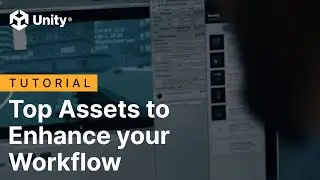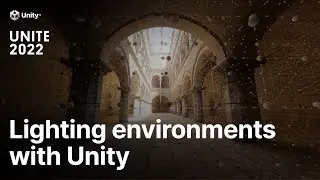How to work with humanoid animations in Unity
Working with humanoid animations in Unity
Animation is a crucial part in games and Unity’s Animation system has been supporting projects for several years. In this video we will show you how to use the Animations systems in Unity to import existing characters and animations into your project. We’re going to look at key tips and techniques for working with humanoid characters in Unity, set up the Animation Controller, Inverse Kinematics or path finding for enemies AI.
If you want to learn more about the animation system in Unity, check out our latest guide for both experienced and new animators 'The definitive guide to animation in Unity': https://on.unity.com/4b0z1Ma
We’ve also launched Muse Animate for helping you rapidly generate humanoid animations through natural language. This in-Editor prerelease package is available for all Muse users. With this new version, you can create Unity Animation Clips directly within the Unity Editor and easily retarget them to work with characters that use the Unity Humanoid Rig. More information: unity.com/muse and https://on.unity.com/3VndZlk
Time Stamps:
00:00 - Intro
00:21 - Downloading animations
02:17 - Using Root Motion
03:40 - Modifying animations
05:35 - Player-controlled animations
06:30 - Merging animations using layers and Avatar masks
09:04 - Player movement control
10:43 - AI character navigation
Watch video How to work with humanoid animations in Unity online, duration hours minute second in high quality that is uploaded to the channel Unity 12 June 2024. Share the link to the video on social media so that your subscribers and friends will also watch this video. This video clip has been viewed 37,872 times and liked it 1.3 thousand visitors.