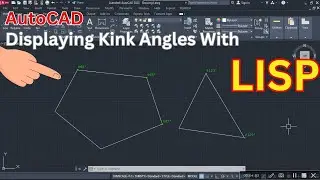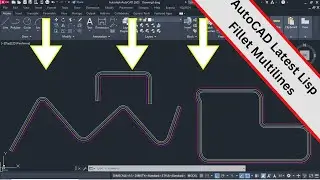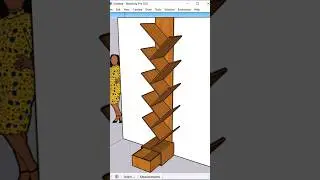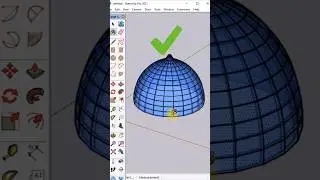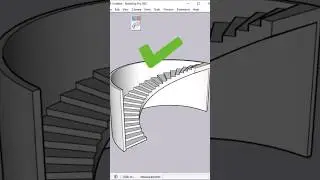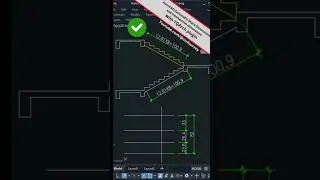AutoCAD Two Lisp (callout And Sum of Spline, line, Arc, polyline and Ellipse)
The Command LPL will work for LINE, SPLINE, LWPOLYLINE, POLYLINE, ARC, CIRCLE, ELLIPSE so you are fully covered.
just download the file and load it with APPLOAD command and type : LPL in the command line to start the program
Autocad callout lisp: The lisp creates a comics style callout by clipping or creating a frame around the chosen object (Image Xref, Pdf Xref etc..).
Definitely, a powerful lisp that helps to crop image much faster and secondly adding some art to your drawing
how to use Autocad callout lisp:
load the VLX (same like you load lisp) , if your Anti-Virus give you a threat warning , please ignore. this file is safe exactly like lisp
call the command by typing CX and hit Enter.
user have two option:
Rectangular
object
if you choose the Rectangular option you will create the callout without clipping any object, just the bubble.
Callout lisp
#two_lisp_For_AutoCAD
Download Link Here.
https://civilenglearner.blogspot.com/...
1)Playlist For AutoCAD lisp
• AUTOCAD Automatically dimension of pl...
2) Visit to My Channel.
/ civilengineeringsurvey
3)Civil 3d
• AutoCAD Civil 3d Import points and Cr...
Watch video AutoCAD Two Lisp (callout And Sum of Spline, line, Arc, polyline and Ellipse) online, duration hours minute second in high quality that is uploaded to the channel Civil Engineering Survey 01 January 1970. Share the link to the video on social media so that your subscribers and friends will also watch this video. This video clip has been viewed 1,485 times and liked it 22 visitors.