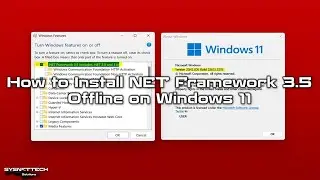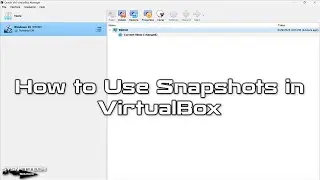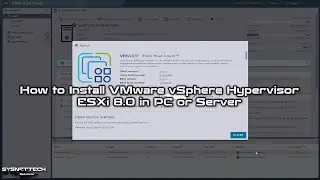How to Configure EIGRP on Cisco Router in GNS3 | SYSNETTECH Solutions
This video shows you the steps to configure EIGRP routing on Cisco Routers using the GNS3 network simulator program.
✅ S U B S C R I B E ► http://goo.gl/8d0iG9
✅ Article ► https://www.sysnettechsolutions.com/e...
To configure the #EIGRP Routing:
Step 1: If you have not installed #GNS3 before, please refer to the following videos to install it on Windows, Linux, and macOS.
Windows ➦ • How to Install GNS3 2.1 on Windows 10...
Linux/Ubuntu ➦ • How to Install GNS3 2.1 on Ubuntu | S...
macOS ➦ • How to Install GNS3 on macOS High Sie...
Step 2: After installing the simulator software on your system, add 2 Cisco Routers, Cisco Switches, and Cloud PCs to the GNS3 workspace for EIGRP configuration.
Step 3: If you do not know how to configure Cloud PC on GNS3, please refer to the following video or article.
Article ➦ https://www.sysnettechsolutions.com/e...
Video ➦ • How to Configure Cloud in GNS3 | How ...
Step 4: It is useful to use the Cloud PC. You can use Cloud PCs by integrating VMware with GNS3.
Step 5: Add Serial Interface to Cisco Routers. Configure the connection between the Routers using Serial cable, and finally configure the IP configuration of the Serial Interface.
Step 6: Assign IP addresses to the FastEthernet interfaces of Routers.
Step 7: Connect Switches to Routers and power on all network devices.
Step 8: Define IP blocks on the network topology before configuring the routing.
Step 9: Apply the following commands to enable EIGRP.
R1# conf t
R1(config)# router eigrp 1
R1(config-router)# network 10.1.1.0 0.0.0.3
R1(config-router)# network 192.168.5.0 0.0.0.255
R1(config-router)# end
R2 # conf t
R2(config)# router eigrp 1
R2(config-router)# network 10.1.1.0 0.0.0.3
R2(config-router)# network 192.168.10.0 0.0.0.255
R2(config-router)# end
Step 10: Do not forget to subscribe to our YouTube channel for more videos on Cisco networking with GNS3!
───────BEST PRODUCT FOR CISCO TRAINING────────
✅ Buy ► http://bit.ly/CiscoCertification
───────────────RELATED VIDEOS───────────────
➊ How to Integrate VMware with GNS3
➦ • How to Integrate GNS3 with VMware Wor...
➋ How to Configure RIP
➦ • How to Configure RIP Routing (RIPv1) ...
➌ How to Use VPCS in GNS3
➦ • How to Use VPCS in GNS3 | GNS3 VPCS C...
➍ How to Configure RIP Version 2
➦ • How to Configure RIP Version 2 (RIPv2...
➎ How to Configure OSPF
➦ • How to Configure OSPF on Cisco Router...
───────────────FOLLOW US───────────────────
✔ Facebook
➦ / sysnettechsolutions
✔ Twitter
➦ / sysnettechs
✔ Pinterest
➦ / sysnettechs
✔ Instagram
➦ / sysnettech_solutions
✔ LinkedIn
➦ / tolqabaqci
███████████████████████████████████████████
Watch video How to Configure EIGRP on Cisco Router in GNS3 | SYSNETTECH Solutions online, duration hours minute second in high quality that is uploaded to the channel SYSNETTECH Solutions 13 June 2017. Share the link to the video on social media so that your subscribers and friends will also watch this video. This video clip has been viewed 1,936 times and liked it 35 visitors.