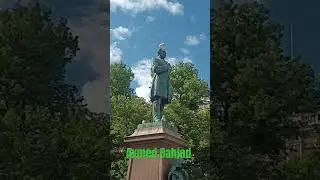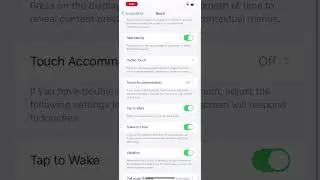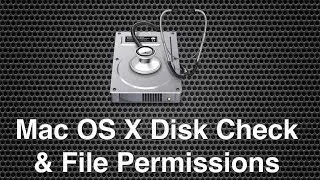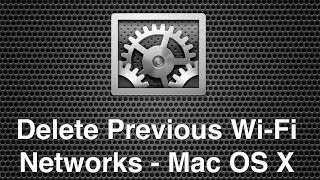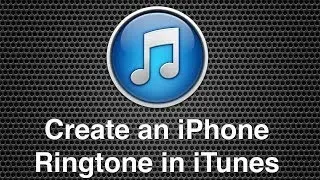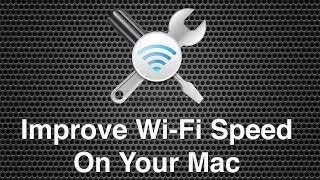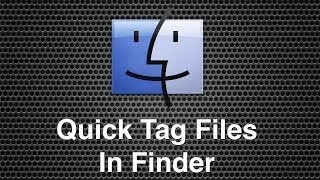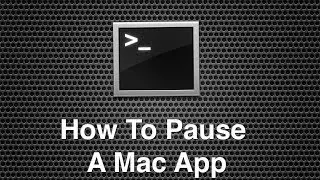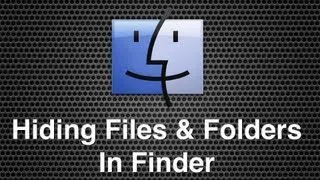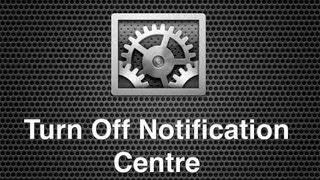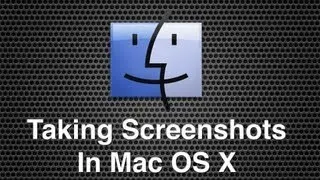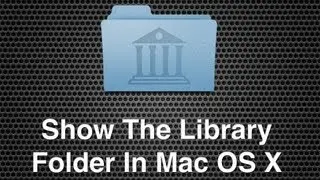How To Show Hidden Files & Folders On Mac OS X
There are a variety of hidden files and folders on your Mac. You can show them by using a Terminal command. You can then view, alter an edit these hidden files on your Mac.
The Terminal command used is the following:
defaults write com.apple.finder AppleShowAllFiles TRUE
killall Finder
This tip was originally posted at http://www.mactricksandtips.com/2008/...
Subscribe for more videos: / mactricksandtip
Follow MacTricksAndTips: / mactricksandtip
Like MacTricksAndTips on: / mactricksandtips
Watch video How To Show Hidden Files & Folders On Mac OS X online, duration hours minute second in high quality that is uploaded to the channel MacTricksAndTip 30 June 2013. Share the link to the video on social media so that your subscribers and friends will also watch this video. This video clip has been viewed 131,148 times and liked it 429 visitors.