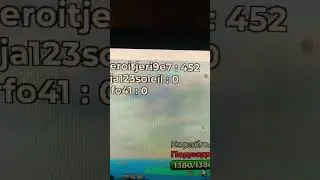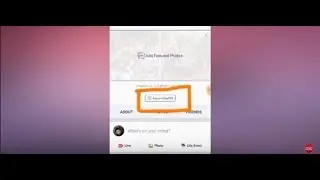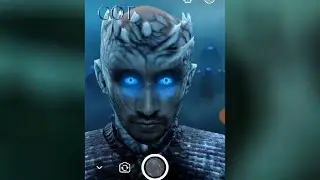Windows could not start Error 1068: The dependency or group failed to start the WLAN
Music Credit: Ross Bugden - Music
Channel Link: / @rossbugden
Thanks man Ross Bugden . You Did Great Work .
Windows could not start Error 1068: The dependency or group failed to start the WLAN Auto Config serviceon the local computer.
Instruction:
Step 1: Click START button
Step 2: In the Search area, type "regedit32" (of course don't include the ""), right click on the search result and "Run as Administrator".
Step 3: Click on "HKEY_LOCAL_MACHINE", should expand out to a list of stuff
Step 4: Next choose "SYSTEM", should expand again
Step 5: Choose "CurrentControlSet", expands again
Step 6: Choose "Services", expands to a super large list of stuff
Step 7: Click on "Dhcp", the right window will show the files in that folder
Step 8: Double click on "DependOnService"
Step 9: Delete all the words in text area, except "Afd", and click OK. You are done here
Step 10: Next under "Services", look for "EapHost", this should be a few folders below Dhcp Step 11: Same thing, double click on the file "DependOnService"
Step 12: Delete everything in the text are and click OK. You are done.
For More Info: https://goo.gl/R8Q5jE
Watch video Windows could not start Error 1068: The dependency or group failed to start the WLAN online, duration hours minute second in high quality that is uploaded to the channel Sayem Abdullah 29 March 2017. Share the link to the video on social media so that your subscribers and friends will also watch this video. This video clip has been viewed 79,648 times and liked it 273 visitors.