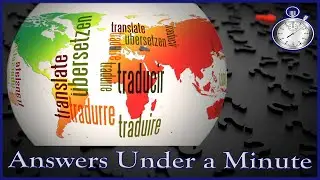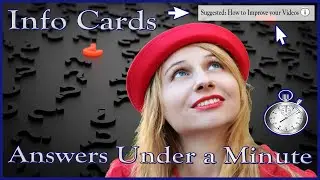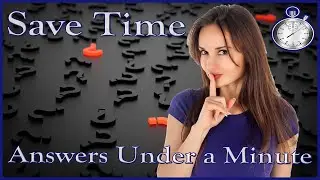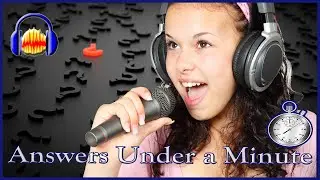How to Fix Recording Latency Delay in Audacity 🎛 Calibration
In this Video I will be to showing how to fix the latency or delay in Audacity. If the Timing is out of sync when trying to record a track on top of another track or overdubbing you will need to calibrate the latency . Fixing this issue is called Latency Calibration or Correction or Compensation. I explain how to calibrate the latency with either a microphone or a direct input device like a keyboard. I will be giving a few examples of the process and showing you how to avoid a couple pitfalls.
⏱Time Stamps⏱
0:00 What we are covering
0:37 What is latency
0:47 Why does it happen
1:20 How to set up your machine to calibrate your latency
2:27 Setting up Audacity to calibrate your latency
3:08 Setting Audacity to Dubbing Mode and why
4:00 The nuts and bolts of Latency Calibration process
7:45 Moving the Mic 2 feet away to see how it affects the latency
8:22 Results of the Mic 2 feet away experiment
8:40 Why your Latency could vary from day to day
Learn more about the Presentation software I used for mouse tracking and to display keystrokes: • Highlight Mouse Pointer 🖱 Display Key...
Get more Audacity Tutorial Here: • Audacity Tutorials
Get more videos tutorials on how to make your videos look and sound better at our channel. / teamhowto
If you have any questions about this video or would like to request a video on a similar topic, please reach out to me at [email protected] or leave a comment below and I will get back to you.
Watch video How to Fix Recording Latency Delay in Audacity 🎛 Calibration online, duration hours minute second in high quality that is uploaded to the channel Team How To 01 January 1970. Share the link to the video on social media so that your subscribers and friends will also watch this video. This video clip has been viewed 17,923 times and liked it 273 visitors.