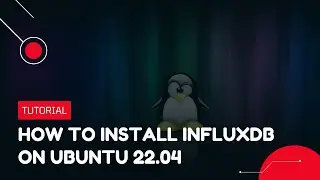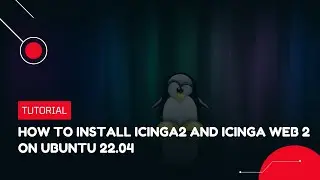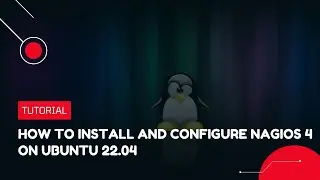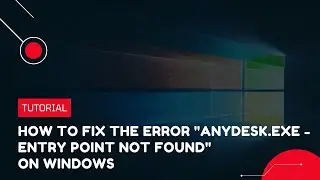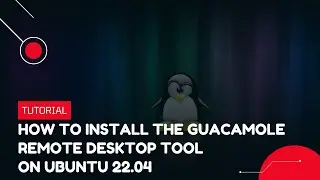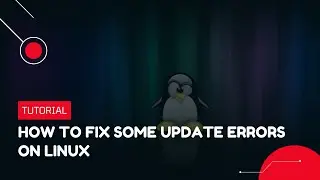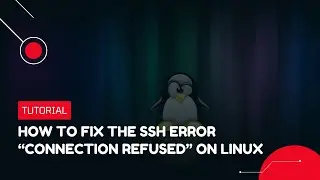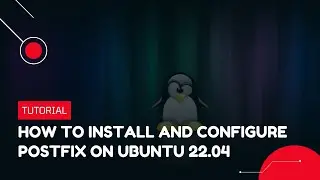How to install Pip for Python on Ubuntu 20.04 | VPS Tutorial
Pip is a tool for installing Python packages. With pip, you can search, download, and install packages from the Python Package Index (PyPI) and other package indexes.
Python comes in two flavors: Python 2 and Python 3. Starting from Ubuntu 20.04, Python 3 is included in the base system installation, and Python 2 is available for installation from the Universe repository. Users are encouraged to switch to Python 3.
When installing a Python module globally, it is highly recommended to install the module’s deb package with the apt tool as they are tested to work properly on Ubuntu systems. Python 3 packages are prefixed with python3- and Python 2 packages are prefixed with python2-.
Use pip to install a module globally only if there is no deb package for that module. Prefer using pip within a virtual environment only. Python Virtual Environments allows you to install Python modules in an isolated location for a specific project rather than being installed globally. This way, you do not have to worry about affecting other Python projects.
https://green.cloud/docs/how-to-insta...
#linux #python #pip #python2 #python3 #pythontutorial #ubuntu #ubuntu20 #ubuntu22
______________
► GET VPS: https://greencloudvps.com/vpsforyou
► Website: https://greencloudvps.com/
► Facebook: / greencloudvps
► Twitter: / greencloudvps
Watch video How to install Pip for Python on Ubuntu 20.04 | VPS Tutorial online, duration hours minute second in high quality that is uploaded to the channel GreenCloud 05 December 2023. Share the link to the video on social media so that your subscribers and friends will also watch this video. This video clip has been viewed 356 times and liked it 5 visitors.