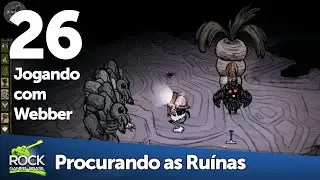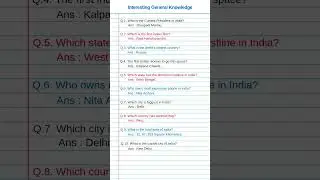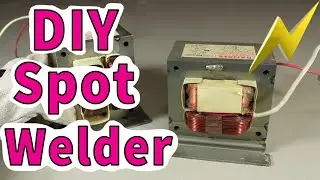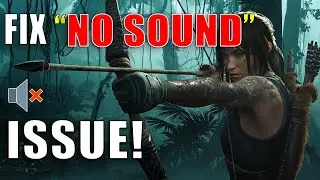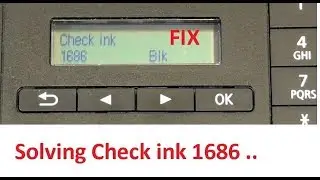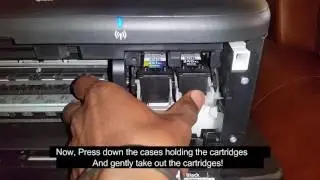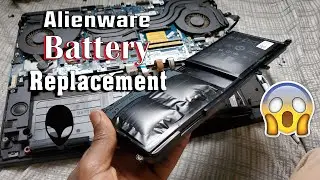How To Update Alienware 17 R4 BIOS | 💻
#Alienware #gaming #pc
A video on how to update the BIOS on Alienware 17 R4. The process is basically the same on most Alienware laptops, just be sure to download and install the right BIOS file compatible with your laptop.
🔺Close unnecessary programs before update
fully charge your computer and keep charger connected
do not try to cancel or interact with computer during update.
Dell Support Page: https://www.dell.com/support/home/en-...
Affiliate Links:
Samsung 970 Evo: https://amzn.to/3HQ6Thj
Laptop Stand: https://amzn.to/3osh8Re
Cooling Pad: https://amzn.to/3uxn4fi
USB Drives: https://amzn.to/34oB3tl
Mouse: https://amzn.to/3B68lJu
Screw driver set: https://amzn.to/3gxtp2q
M.2 SSD enclosure: https://amzn.to/3HBmgtK
SATA to USB cable: https://amzn.to/3HC4UwT
2242mm M.2: https://amzn.to/34i3MAc
SSD drive (2.5" SATA): https://amzn.to/3ov8ocQ
Watch video How To Update Alienware 17 R4 BIOS | 💻 online, duration hours minute second in high quality that is uploaded to the channel Yvon Smart 20 February 2022. Share the link to the video on social media so that your subscribers and friends will also watch this video. This video clip has been viewed 6,279 times and liked it 60 visitors.