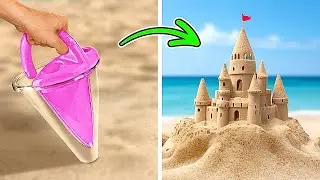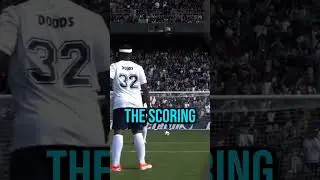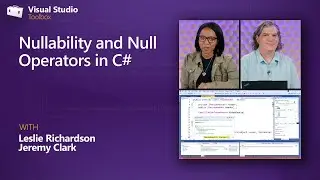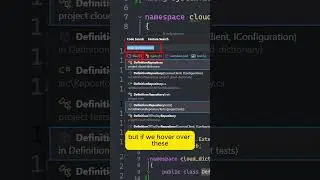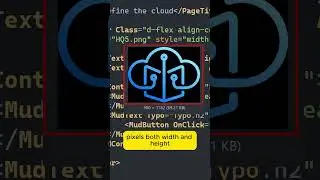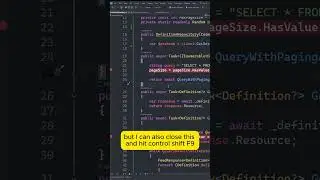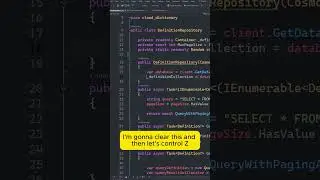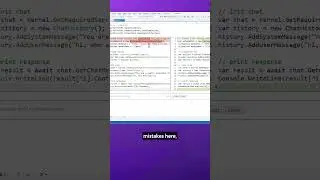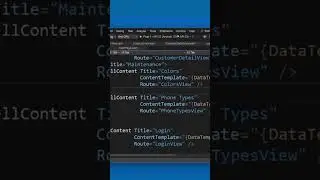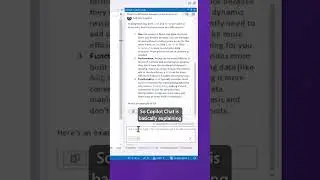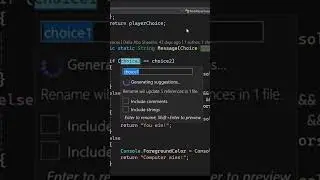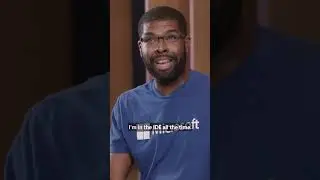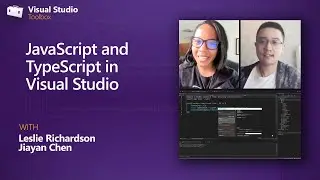15 Tips to Boost Your Productivity in Visual Studio
Hey there! This video is all about making your life easier when you're working with Visual Studio. Dalia, a PM on the Visual Studio Team, shares some cool tricks. First off, she talks about keyboard shortcuts - they're like secret codes that help you do stuff faster. You can even customize them to your liking!
Next, she shows you how to move around your code smoothly. There's this neat feature called 'peak definition' that lets you see your code's details without having to jump back and forth.
When it comes to reading code, Dalia introduces 'sticky scroll'. It's like having a map that shows you where you are in your code, especially handy when you're dealing with big chunks of it.
Editing code? Dalia's got tips for that too. She shows you how to make Visual Studio take up your whole screen so you can focus better, and shares a few more keyboard shortcuts that make editing a breeze.
Finally, she talks about 'code cleanup'. It's like having a personal assistant that tidies up your code for you. You can even set it up to clean up every time you save your work.
So, that's the gist of it. Dalia's video is packed with handy tips to help you get more done in Visual Studio, making your coding experience even more enjoyable. Check it out!
00:00 Intro
00:19 Learn Keyboard Shortcuts
00:40 Feature Search (Ctrl+Q)
01:08 Customize Shortcuts
01:54 VS Code Shortcuts in VS
02:30 Shortcut Cheatsheet
03:24 Navigate Code Quickly
04:00 Peek Definition (Alt + F12)
04:37 Live Unit Testing
05:21 Go To Last Edit Location (Ctrl + Shift + Backspace)
05:55 Navigate backwards/forwards (Ctrl + - or Ctrl + Shift + -)
06:12 Switch Tabs (Ctrl + Tab)
06:33 Editor Menu (Alt + `)
07:04 Sticky Scroll (New Feature)
08:50 Full Screen (Alt + Shift + Enter)
09:04 Quick Action (Ctrl + .)
09:24 Multi-Select (Ctrl + Alt + Select)
10:15 Shift + Enter
10:38 Code Cleanup (Ctrl + K, Ctrl + E)
11:01 Code Cleanup on Save
Productivity Guide: https://learn.microsoft.com/en-us/vis...
Keyboard shortcut cheatsheet: https://visualstudio.microsoft.com/ke...
Sample Repo: https://github.com/daliasheasha/RockP...
Dalia Abo Sheasha ( / daliashea )
To learn more, please check out these resources:
https://aka.ms/vsblog
https://aka.ms/LearnVisualStudio
#VisualStudio, #Coding, #Productivity, #Programming, #DeveloperTools, #CodeEditing, #CodeCleanup, #KeyboardShortcuts, #CodeNavigation
Watch video 15 Tips to Boost Your Productivity in Visual Studio online, duration hours minute second in high quality that is uploaded to the channel Microsoft Visual Studio 22 June 2023. Share the link to the video on social media so that your subscribers and friends will also watch this video. This video clip has been viewed 59,593 times and liked it 1.5 thousand visitors.