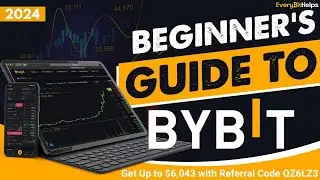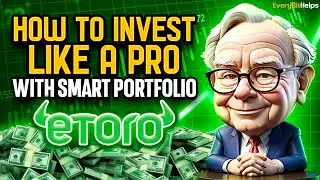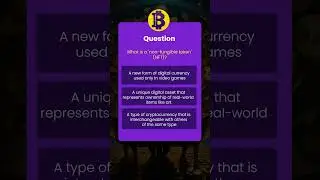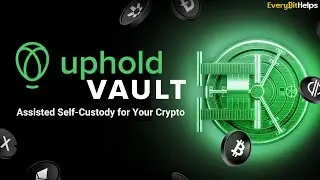Phantom Wallet Tutorial: How to Use Phantom to Buy, Send & Stake SOL
In this beginner's guide to Phantom Wallet, we'll walk you through everything you need to know to get started with Phantom Wallet. Whether you're looking to buy, send, or stake SOL, we've got you covered.
► Phantom Wallet Review: https://everybithelps.io/phantom-wall...
► Binance: (20% Discount): https://hi.switchy.io/BinanceDiscount
► Ledger Nano Hardware Wallet: https://hi.switchy.io/LedgerNano
Here's what we'll cover:
00:25 What is Phantom Wallet
01:37 How to Download & Install Phantom Wallet
02:12 How to Create a New Phantom Wallet
02:22 Secret Recovery Phrase Phantom Wallet
03:41 How to Find Your Phantom Wallet Address
04:29 How to Buy Crypto with Phantom
05:48 How to Send Crypto from Binance to Phantom
07:55 How to Swap Crypto with Phantom
10:16 How to Withdraw Crypto from Phantom
11:43 How to Stake SOL with Phantom
14:03 How to Connect Phantom to Dapps
14:30 How to Connect a Hardware Wallet to Phantom
15:59 Phantom Wallet Browser Extension
What is the Phantom Wallet?
The Phantom Wallet is a secure and user-friendly cryptocurrency wallet that supports Solana, Ethereum, and Polygon networks. It allows users to manage their digital assets, including NFTs, across multiple blockchains without needing to switch wallets. Key features include fast token swaps, staking, transaction monitoring, and robust security measures, such as self-custody and scam detection. Phantom Wallet is designed to be private, requiring no personal information, and offers 24/7 global support. Trusted by millions, it integrates seamlessly with various decentralized applications (DApps) and hardware wallets.
#phantomwallet #solana #solanawallet
♥ Every Bit Helps ♥
📺 Subscribe: http://bit.ly/EveryBitHelpsSub
🏦EXCHANGES🏦
♦ Binance Bonus: https://hi.switchy.io/BinanceDiscount
♦ Coinbase Bonus: https://hi.switchy.io/CoinbaseBonus
♦ OKX Bonus: https://hi.switchy.io/OKXDiscount
🏦CEFI🏦
♦ Nexo Sign-Up Bonus: https://hi.switchy.io/Nexo
🔐HARDWARE WALLET🔐
♦ Ledger Wallet: https://hi.switchy.io/LedgerNano
♦ Trezor Wallet: https://hi.switchy.io/Trezor
🔐ONLINE SECURITY🔐
♦ Express VPN: https://hi.switchy.io/ExpressVPN
♦ LastPass: https://hi.switchy.io/lastpass
♦ YubiKey: https://hi.switchy.io/YubiKey
🌍SOCIAL MEDIA🌍
♦ Website: https://www.EveryBitHelps.io
♦ Facebook: / everybithelps1
♦ Twitter: / everybithelps_
♦ Discord: Sign-up via https://www.EveryBitHelps.io
DISCLAIMER:
Some of the above links may be affiliate links, so if you click & purchase something, we could receive a small commission at no additional cost to you. We only recommend companies and products we have personally used, & any commissions help to pay for content creation. Thank you in advance
The content Every Bit Helps provides is not financial advice; these are simply our opinions. As such, this should not be treated as explicit financial, trading, or otherwise investment advice. We always recommend that you do your own research before making any investment.
Watch video Phantom Wallet Tutorial: How to Use Phantom to Buy, Send & Stake SOL online, duration hours minute second in high quality that is uploaded to the channel Every Bit Helps 27 June 2024. Share the link to the video on social media so that your subscribers and friends will also watch this video. This video clip has been viewed 33,519 times and liked it 438 visitors.





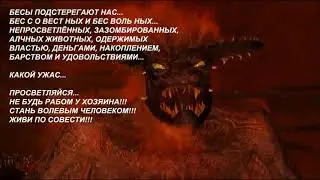
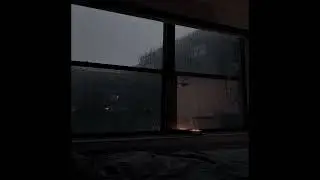
![Joker Intense chase scene - JOKER Movie clip[4k]](https://images.reviewsvideo.ru/videos/Y4KfHQN4UC4)