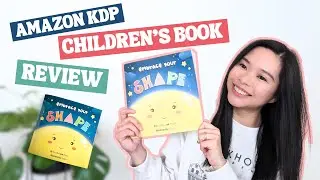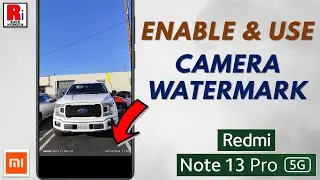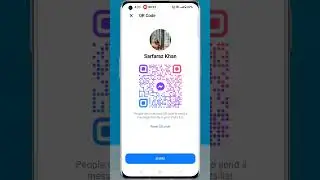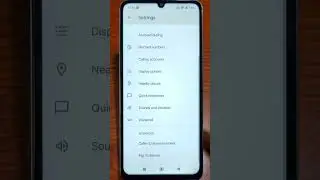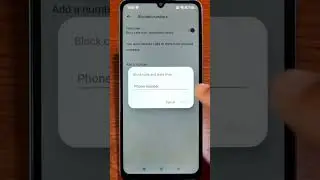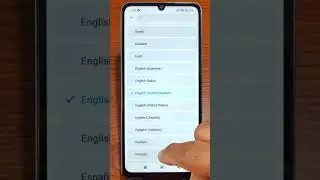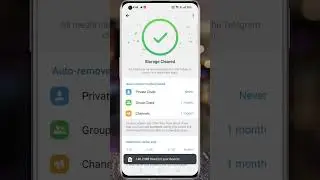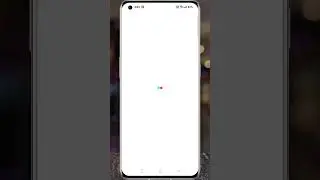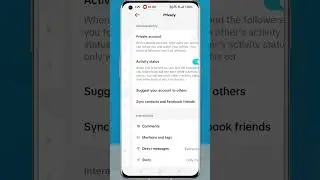How to Archive / Unarchive Chats on BiP Messenger
In this video I will show you, How to Archive / Unarchive Chats on BiP Messenger.
To begin, open bip messenger on your phone. Find the chat conversation you want to archive. Then tap and hold the chat. You will see some new options at the top. Tap on the archive icon. That's it. The chat has been archived. When you archived any chat, it will not be deleted, only hidden from view in your chat list. If you receive a new message from these chats, your chat will be removed from the archive and returned to your chats list. To unarchive any chat, go to the archived chats folder at the top of the chat list. Press and hold on the chat you want to unarchive. Then tap on the unarchive icon from the top. Now go back to your chat list and check.
========================================
Share this video: • How to Archive / Unarchive Chats on B...
========================================
Thank you so much for watching. Don't forget to subscribe for more social media and tech videos! Thank you for your support!!
See more simple and easy videos.
Subscribe / reviewinformation
Watch video How to Archive / Unarchive Chats on BiP Messenger online, duration hours minute second in high quality that is uploaded to the channel Review Information 09 November 2021. Share the link to the video on social media so that your subscribers and friends will also watch this video. This video clip has been viewed 323 times and liked it 6 visitors.