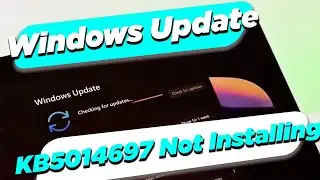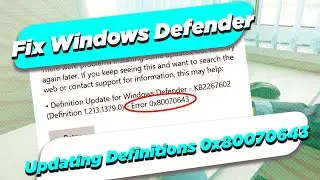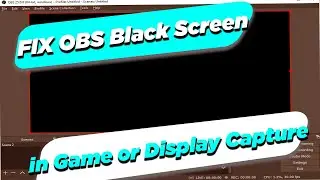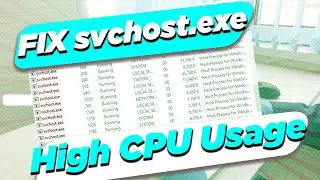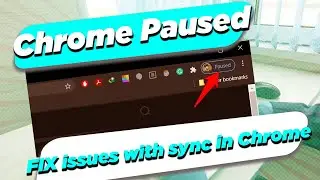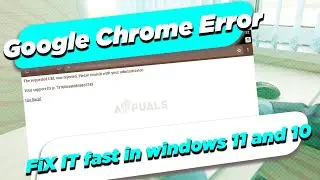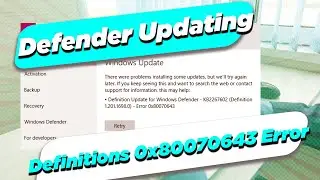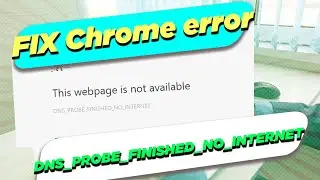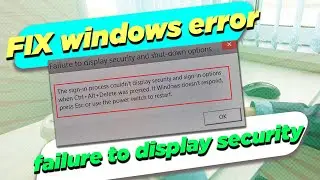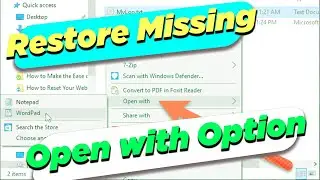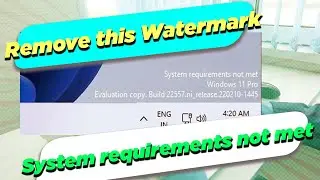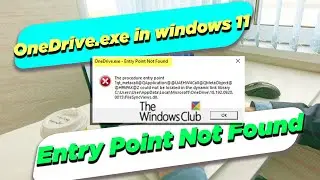How to Remove “System requirements not met” Watermark in Windows 11
in this video me gone learn How to Remove “System requirements not met” Watermark in Windows 11
i hope you enjoy my video and don't forget to subscribe my channel and make sure you hit button like this video
Registry Editor
Computer\HKEY_CURRENT_USER\Control Panel
make key and name : UnsupportedHardwareNotificationCache
make file name : SV2 = 0
need more Videos? so click on this link
https://bit.ly/3CVqeLw
Music from Tunetank.com
CloudSystem - Make Up (Copyright Free Music)
Download free: https://tunetank.com/track/5525-make-up
Watch video How to Remove “System requirements not met” Watermark in Windows 11 online, duration hours minute second in high quality that is uploaded to the channel EasyWindows 30 May 2022. Share the link to the video on social media so that your subscribers and friends will also watch this video. This video clip has been viewed 71 times and liked it 0 visitors.