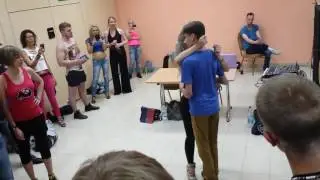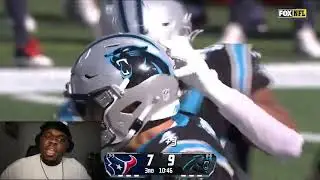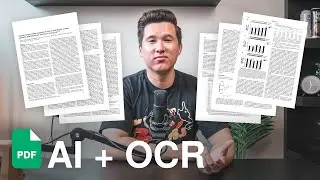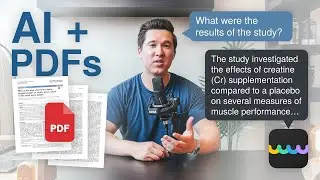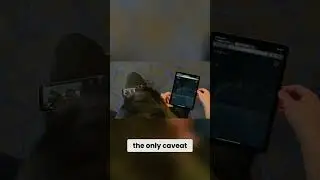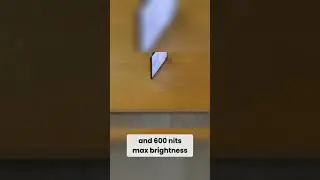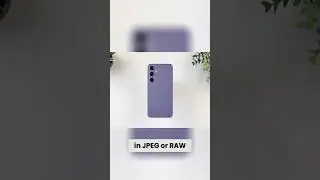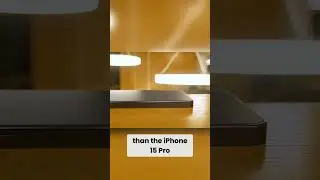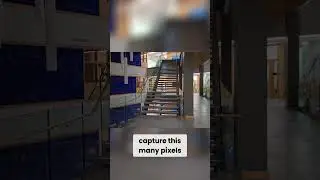How To Edit Your Voice in Audacity | Editing Tutorial + Free Presets 2020
This is my latest and greatest Audacity editing tutorial, this time with free presets you can download for free. Specifically in this video, I cover noise reduction, removing breaths, EQ-ing, tweaking vocal tones, de-essing, and compressing. I hope this video serves as a workable introduction to audio editing to help you make your audio sound as good as it can!
Download the free Audacity plugins mentioned in this video:
Free presets: https://buymeacoffee.com/jasonr/prese...
Download preFix: https://bit.ly/3dEUoHl
Download TDR Nova: https://bit.ly/3fq3t75
Download TDR SlickEQ: https://bit.ly/37mlTn7
Download Spitfish: https://bit.ly/2GeF4kP
Instructions for installing Audacity plugins: • How To Edit Audio in Audacity - How T...
Instructions for importing Audacity presets: https://bit.ly/3mldvsq
0:00 Intro
0:52 Thoughts/Tips for Voice Recording
2:00 Noise Reduction
3:25 Removing Breaths
4:53 EQ-ing
6:03 Sound Signature Tweaks
7:09 De-Essing
7:51 Compression
9:32 Outro
Stalk my social media:
Instagram: @jasonr.mp4
Twitter: @jasonr_jpg
My gear:
[camera] Panasonic Lumix G7: http://amzn.to/2mBuzh1
[autofocus prime lens] Panasonic 25mm f1.7: https://amzn.to/372aLJl
[prime lens] KamLan f1.1 prime: http://amzn.to/2FDHE1P
[vlogging microphone] RODE VideoMicro: http://amzn.to/2FHuvVt
[voiceover microphone] Blue Yeti: https://amzn.to/3aiPkG0
[budget voiceover microphone] Blue Snowball iCE: https://amzn.to/36VSc9P
[laptop] Acer Aspire E15: http://amzn.to/2D5nmMR
[tripod] Mactrem PT55 aluminum tripod: http://amzn.to/2EJZHlI
[video lighting] Amzdeal softbox kit: https://amzn.to/2TtrMbt
About me & my channel:
Hey! My name is Jason R., and I started this YouTube channel in 2016, with the goal in mind to create high-quality, unique tech videos for YouTube. The response and growth I saw over the first several years of uploading videos absolutely stunned me, and making videos that genuinely helped people made me incredibly happy. Where I am today, I've gathered an incredible, supportive audience that I create regular technology and lifestyle videos for. But one thing I always want to emphasize on my channel is growth: meaning I want to create better, more useful, and more unique videos, grow my audience, and eventually make a career out of this hobby. If you support me and this vision, then please subscribe and we can make this happen!
Music prod. by pink: https://bit.ly/prodpinkyt
Watch video How To Edit Your Voice in Audacity | Editing Tutorial + Free Presets 2020 online, duration hours minute second in high quality that is uploaded to the channel Jason R. | Tech & Life 16 December 2020. Share the link to the video on social media so that your subscribers and friends will also watch this video. This video clip has been viewed 85,360 times and liked it 3 thousand visitors.