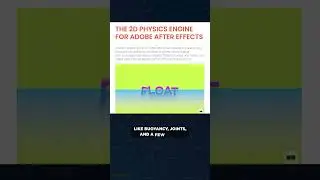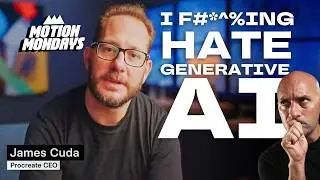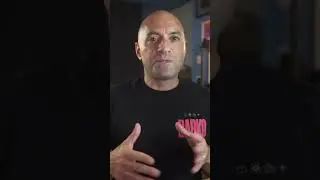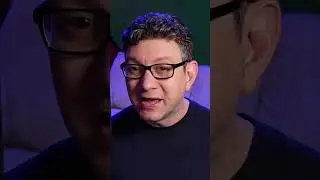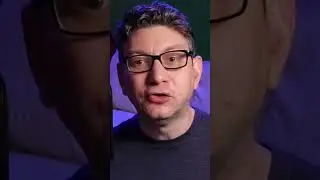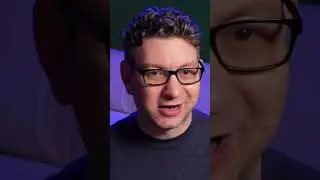Simple 3D Modeling Tips in Cinema 4D - A Holdframe Workshop Preview by School of Motion
Want a sneak peek at an amazing Holdframe Workshop? How to Make Sushi is a personal project and 3D masterpiece by Jonathan Lindgren. Determined to change the way people viewed his work, Jonathan set out to combine his love of all things 3D, character animation and Japanese manga and anime.
While the Workshop focuses on putting your work in front of the right people to land big jobs, Jonathan has a few great tips for how simple 3D models can speak volumes for your projects, and we couldn't keep those kinds of secrets any longer.
https://som.bz/2UHE5UN
---------------------------------------------------------------------
Partial, Auto-Generated Transcript Below 👇
Jonathan Lindgren (00:15): It's definitely fair to be scared of modeling. Cause, uh, I'm still kind of scared of certain aspects of modeling. I'm not good, like subdivision, like box modeler. I usually try and get by with the volume builder or like extruded nerves or sweeten IRBs or different kinds of deformers like whatever works just to achieve the division that I have works and not just try and not focus on the technical aspects, but yeah, we can definitely take a look at how we modeled some of these elements that I'll start with this table layout. Seeing that kind of goes throughout the short, uh, I can show you something that I personally really liked to do in instead of going the, the box modeling routes. So I really love using extraordinary herbs, for example. Uh, but the only issue with that is that if you, if you're using splines through an extruded nerves, you might not get, you know, the smoothest edges around the caps, regardless of how many sections you're using on that cap.
Jonathan Lindgren (01:10): So I am this like small little trick that I, that I really enjoy using when I'm, when I'm modeling. Uh, so for example, for this cutting board is where I've used that. So as you can tell, this cutting board has a very like smooth, the coroner's smooth edge and everything, but it still has a very graphic shape, which is what I wanted. So I'm just going to go ahead and display our lines here so we can see our topology. And I'm going to go ahead and deactivate this subdivision surface. So this is how the actual extraordinary abs looks and, um, usually what's blinds. The default is the adaptive intermediate sampling, which just means that, I guess, I guess it just means that the cinema places out points along the spine where it's necessary. So for example, the rounded corners, but if you're doing this, you're not going to get like even topology around, around the edges and that kind of stuff, which is usually what you want when you want to smooth objects out in cinema.
Jonathan Lindgren (02:08): So if you just hit uniform, you can decide how many points a cinema will just distribute along display uniformly. So I've set this to 40 because then I get like a good rounding, uh, around a corner for this shopping board. And in the extruded nerves, the, the default setting here is usually the end gone, which means that it will not have any geometry on the flat surface of the extra nerves. And if I would go ahead and smooth this out, you would get this, which is a visual nightmare. Like you, you did not want this, uh, if you want a smooth surface. So if you, instead on this, go ahead and deactivate this again. If you go to regular grid, you can decide the size of the core. So you actually also have to hit quad dominance. So to make sure that you get, you're getting the quads and the triangles, and I've set this to, I think it was 1.3.
Jonathan Lindgren (03:05): So I've set it to a value where I'm getting the least amount of like triangles forming around the edges here. Like you're still going to get some, but it's not going to matter too much. And if I go ahead and smooth this way, subdivision surface, do you, you're getting a completely smooth shape, but you can also go ahead and just adjust the radius if you, if you would need to with a pretty good like geometry. So you're keeping things very open and very JS open for changes, really, which is usually how I like to work, because I don't want to just create a box model that's just finished as it is. I want to be able to change it if, if my creative vision needs for it. So that's kind of a neat trick, but, um, like on top of that, there are moments where you do need probably to, um, get into like property subdivision modeling.
For the full transcript visit: https://som.bz/2UHE5UN
Watch video Simple 3D Modeling Tips in Cinema 4D - A Holdframe Workshop Preview by School of Motion online, duration hours minute second in high quality that is uploaded to the channel School of Motion 24 August 2021. Share the link to the video on social media so that your subscribers and friends will also watch this video. This video clip has been viewed 25,381 times and liked it 825 visitors.





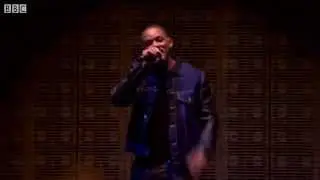
![[4k] UMC모터쇼 2022 모델 한미모와 함께 레드트럭을](https://images.reviewsvideo.ru/videos/wow4nYY7tTw)