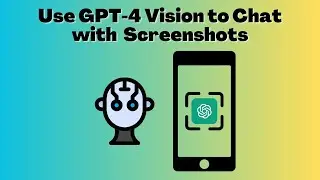How to Play Youtube Playlists in VLC Player
Watch the full video to know how you can Play Youtube Playlists in VLC Player!
For this we need to go to this webpage https://addons.videolan.org/p/1154080/. Sroll a bit and go to the Files Section and download this file. Once done, copy it. Now open file explorer and follow this path Program Files (x86) - VideoLan - VLC- lua and finally to playlist. Here you need to paste the file that you downloaded. Cool, simply paste it now. It might ask you for permission. Click on continue.
Great. Now Open youtube and copy the url of any playlist. Let me take this one.
Cool, Now let's open VLC Media Player and Press "Ctrl N". You will see this new window. Paste the playlist url that you copied from youtube and click on play. Youtube playlist will start playing in VLC. Cool isn't it.
The best thing about playing youtube playlist in VLC is that you won't see any Ads.
Watch video How to Play Youtube Playlists in VLC Player online, duration hours minute second in high quality that is uploaded to the channel ilovefreesoftwareTV 10 June 2017. Share the link to the video on social media so that your subscribers and friends will also watch this video. This video clip has been viewed 36,981 times and liked it 133 visitors.