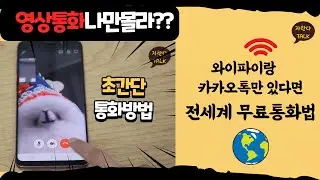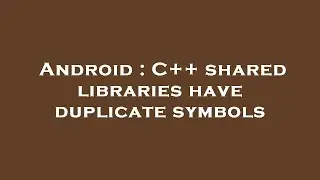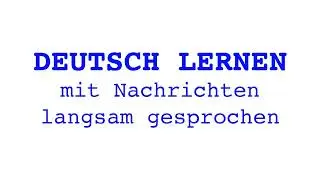How to Install Docker for Beginners
To install Docker on Windows, follow these steps:
1. Check System Requirements:
Ensure your system meets the following requirements:
Operating System: Windows 10 64-bit: Pro, Enterprise, or Education (Build 16299 or later) or Windows 11.
Hardware: Enable the Hyper-V and Containers Windows features.
2. Download Docker Desktop:
Visit the official Docker website at docker.com and download Docker Desktop for Windows.
3. Install Docker Desktop:
Run the downloaded Docker Desktop installer.
During installation, you will be prompted to enable WSL 2 (Windows Subsystem for Linux 2). It's recommended to enable this for better performance.
Follow the on-screen instructions to complete the installation.
4. Configure Docker Desktop:
Once installation is complete, launch Docker Desktop from the Start menu.
During the initial setup, Docker Desktop will ask if you want to use WSL 2 as the backend. Select "Use WSL 2 based engine" for better performance, then click "Apply & Restart."
Docker Desktop will start, and you should see the Docker icon in your system tray.
5. Verify the Installation:
Open a command prompt or PowerShell window.
Type the following command to verify that Docker is installed and running:
bash
Copy code
docker --version
You should see the Docker version information displayed, confirming that Docker is successfully installed.
6. Test Docker Installation:
To ensure Docker is working correctly, run the following command to download and run a test container:
bash
Copy code
docker run hello-world
Docker will pull the "hello-world" image from Docker Hub and run it. If successful, you will see a confirmation message in the terminal.
7. (Optional) Enable Kubernetes:
If you need Kubernetes, you can enable it by going to the Docker Desktop settings. In the "Kubernetes" tab, check "Enable Kubernetes" and click "Apply & Restart."
8. Start Using Docker:
You can now start creating and managing containers using Docker on your Windows system. Use Docker Desktop’s dashboard to view running containers or interact with Docker via the command line.
By following these steps, Docker should be installed and ready to use on your Windows machine.
Watch video How to Install Docker for Beginners online, duration hours minute second in high quality that is uploaded to the channel mrBraveManLabs 03 September 2024. Share the link to the video on social media so that your subscribers and friends will also watch this video. This video clip has been viewed 237 times and liked it 2 visitors.