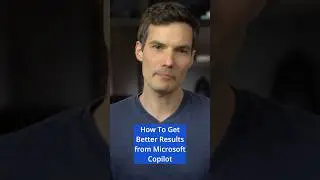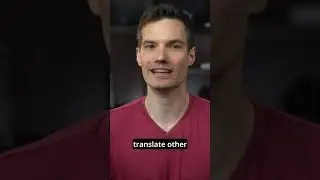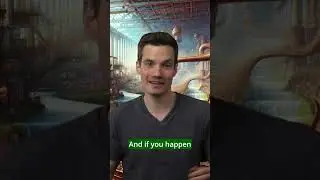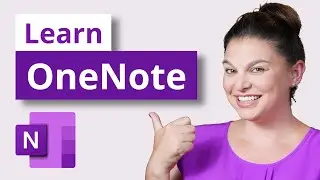How to make Fillable Form in Microsoft Word
In this step-by-step tutorial, learn how to create a fillable form using Microsoft Word. Others can fill out your form easily. You can create a form using things like check boxes, text boxes, date pickers, and drop-down lists.
👋 Additional resources:
Sample Cookie Order Form Word document to follow along: https://1drv.ms/w/s!AmxrofZZlZ-whKUxY...
Completed Sample Cookie Order Form Word document: https://1drv.ms/w/s!AmxrofZZlZ-whKUvJ...
⌚ Timestamps
0:00 Introduction
0:47 Example form
1:34 Turn on developer tab on ribbon
2:35 Insert plain text field
4:00 Insert check boxes
4:57 Combo box drop down
6:37 Drop-down list
7:46 Date picker
8:19 Picture picker
8:50 Rich text field
10:04 Restrict editing
10:50 Final form
11:22 Wrap up
📃 Watch related playlists and videos
Word: • 📄 How to use Microsoft Word
🚩 Connect with me on social:
LinkedIn: / kevinstratvert
Twitter: / kevstrat
Facebook: / kevin-stratvert-101912218227818
🔔 Subscribe to my YouTube channel
https://www.youtube.com/user/kevlers?...
🎬 Want to watch again? Navigate back to my YouTube channel quickly
http://www.kevinstratvert.com
🛍 Support me with your Amazon purchases: https://amzn.to/3kCP2yz
⚖ As full disclosure, I use affiliate links above. Purchasing through these links gives me a small commission to support videos on this channel -- the price to you is the same.
#word #microsoftword
Watch video How to make Fillable Form in Microsoft Word online, duration hours minute second in high quality that is uploaded to the channel Kevin Stratvert 17 November 2020. Share the link to the video on social media so that your subscribers and friends will also watch this video. This video clip has been viewed 1,905,235 times and liked it 33 thousand visitors.