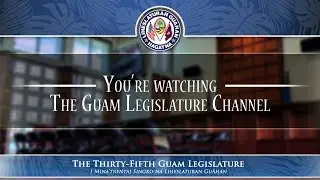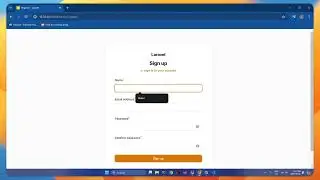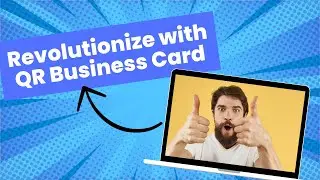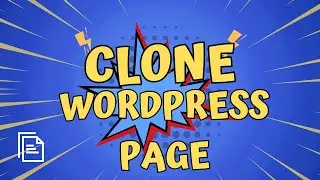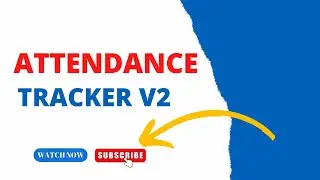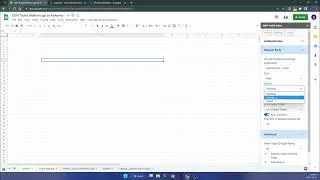How to Set Up Expiry Reminders Using Google Sheets & Forms 📅
In today's tutorial, we'll guide you step-by-step on how to set up an expiry reminder system using Google Sheets and Google Forms. Whether you're managing subscription renewals, product expiration dates, or any other time-sensitive tasks, this video will help you stay organized and never miss an important deadline again!
Get the template & script from here, https://makeinfo.gumroad.com/l/expiry...
🔔 What You'll Learn in This Video:
Creating a Google Form - Learn how to design a form to collect all necessary data.
Linking Google Forms to Sheets - Automatically store form responses in a Google Sheet.
Setting Up Date Calculations - Use formulas in Google Sheets to calculate expiry dates.
Creating Reminder Notifications - Automate email reminders using Google Sheets scripts.
Customizing Your Workflow - Tailor the system to fit your specific needs.
🔧 Tools You'll Need:
Google Account
Google Forms
Google Sheets
our Google App Script
If you find this tutorial helpful, don’t forget to give it a thumbs up 👍, and subscribe to our channel for more productivity tips and tutorials! Hit the bell icon 🔔 to get notified whenever we upload a new video.
💬 Got Questions? Drop them in the comments below, and we’ll be happy to help!
Watch video How to Set Up Expiry Reminders Using Google Sheets & Forms 📅 online, duration hours minute second in high quality that is uploaded to the channel Makeinfo 22 May 2024. Share the link to the video on social media so that your subscribers and friends will also watch this video. This video clip has been viewed 112 times and liked it 0 visitors.